Do I need to file a declaration when selling a car?
I sold my car, do I need to file a declaration?
Selling a vehicle is an important event for motorists. However, not all of them take into account that the purchase and sale agreement obliges the driver to pay the established tax fees. This circumstance raises many questions among car owners.
Is it necessary to contact the tax authorities after selling a car? In what ways can a motorist submit a declaration? What should be attached to the 3-NDFL document? Also, the most common question is the length of the declaration filing period.
Do I need to file a declaration after selling a car?
Submitting a document such as a declaration is in most cases a mandatory action for a motorist. However, in some situations, the driver has the right not to fill out this paper legally.
To determine the need to provide a declaration, the owner of a vehicle must follow the following rules:
- The car was purchased less than 3 years ago—providing a 3-NDFL document is required.
- The vehicle was purchased more than 3 years ago - the declaration is not a mandatory document.
It is worth noting: in the second case, the motorist must provide documentary evidence that the vehicle has been in operation for more than three years. As proof, it is enough to have a copy of the vehicle's passport.
When you need to file 3-NDFL, but you don’t have to pay tax after selling a car
Paying taxes is the direct responsibility of the driver. However, there are three cases in which the driver does not have to pay amounts on receipts after selling the car. Similar situations include:
- the driver sold the vehicle at a lower price than he spent on purchasing it;
- the car was fully owned by the driver for more than 3 years;
- The car owner sold his movable property for less than 250 thousand rubles.
It is important to consider that in the latter case, the driver can take advantage of the opportunity not to fill out a declaration only for the first such transaction in a year.
Deadlines for submitting the declaration
The declaration may be submitted to the federal tax service in accordance with the established procedure for transferring reporting documentation. The 3-NDFL paper must be submitted by April 30 of the following year after the sale of the car. Thus, a motorist who sold his car in March 2019 is required to submit a declaration no later than April 30, 2020.
Fines for violating the deadlines for filing a declaration
Failure to file a declaration after the sale of a vehicle is sanctioned by the state. For each month of delay, the driver will be required to pay 5% of the mandatory payment. The minimum penalty is a fine of one thousand rubles. The maximum measure of liability is the payment of 30% of the amount of transport tax.
Methods for submitting a declaration
There are several common ways to submit a declaration to the territorial office of the Federal Tax Service. The motorist has the right to choose from the following options the most convenient method of reporting:
- Transfer of document 3-NDFL in paper form. The declaration can be filled out manually or you can provide all the information in printed form. You must indicate the delivery date on the paper, and then sign the document. You can submit a paper declaration in person or with the help of a legal representative.
- Submitting a declaration by post. In this case, the date of transmission is considered to be the moment of dispatch. Experts recommend using registered mail. This form of submission will allow, in case of disagreement, to confirm the timely submission of the declaration.
- Submitting a declaration electronically. It is the most convenient and fastest way. The driver is deprived of the need to personally visit the offices of the federal tax service, worry about the correctness of filling out and other nuances. The service independently indicates to the user any mistakes made. The only difficulty is that the motorist is required to register in his personal account on the Federal Tax Service website and personally obtain an access code from the tax office.
If the owner of the vehicle sells the car using property deductions, he does not need to provide additional paperwork. Other documents may be needed only to confirm the need for expenses that reduced the tax base.
The motorist, if necessary, attaches additional forms when submitting the 3-NDFL declaration. If the driver has chosen the electronic delivery method, he must provide scanned papers.
Conclusion
After selling a car that has been owned by the owner for less than three years, the driver is required to provide the Federal Tax Service with a 3-NDFL declaration. You can perform the action in three ways: by contacting the tax office, by mail or on the Internet. Regardless of the option for transferring documents, the motorist is obliged to take into account the deadlines for submitting documents. If the deadlines are ignored, the driver will face penalties.
Filling out 3 personal income tax when selling a car
If you sold your car at a higher price than you bought before, that is, after completing the transaction you made a profit, then you need to fill out the 3-NDFL declaration when selling the car and pay tax. Its size is 13%. The procedure for filing a declaration is reflected in Art. 229 of the Tax Code of the Russian Federation.
Are you wondering when you should file your tax returns? How to fill out the 3-NDFL tax return when selling a car? It all depends on the date of purchase of the car:
- If you purchased a vehicle less than 3 years ago, then tax reporting must be submitted.
- Is a declaration necessary at all? If you have a car for more than 3 years, which is confirmed by a copy of the title, then you do not have to pay tax when selling it. There is also no need to fill out a declaration.
When purchasing a car at a dealership, you should take into account the date that appears on the certificate of invoice . This document is issued to the buyer by the organization. If you calculate that 36 months have already passed, you don’t have to fill out the declaration forms.
When you need to file 3-NDFL but you don’t have to pay tax after selling a car
Hotline
+7 (499) 350-80-61
+7 (812) 309-17-81
Not in all cases, when selling a car, a citizen is required to pay taxes. This can be avoided in the following cases:
- if you sold the car cheaper than you bought it;
- if the car was in your possession for 36 months;
- if you sold a vehicle for less than RUB 250,000, but only one car per year.
If you sold a car that you owned for less than 3 years, then you can proceed as follows.
Situation 1 . When selling a car for less than 250 thousand rubles, a declaration must be filed, but there is no need to pay tax, because this is a non-taxable amount.
For example, you bought a car for 500 thousand rubles, and after an accident that occurred a year later, you sold it for 230 thousand rubles. You have in your hands all the documents that confirm the fact of purchasing the vehicle, as well as the fact of its sale. Since you sold the car cheaper than you bought it, there is no income. Therefore, there is no need to pay tax.
Situation 2 . The car was sold for over 250 thousand rubles, more than the purchase price . There are documents on hand. First, determine the difference between the purchase and selling prices. After this, calculate the tax amount.
For example , you bought a car for 900 thousand rubles, drove for a year, and then sold the car for 1 million 150 thousand rubles. Having determined the difference, multiply the amount by 13%. You must contribute 32 thousand 500 rubles to the budget.
You have had the car for less than 3 years, you sold it for less than you bought it for, and you have supporting documents in your hands. In this case, the declaration is filled out, but since there is no income, you will not have to make a contribution to the treasury.
For example , you bought a car, paid 450 thousand rubles for it, then you sold it two years later for 420 thousand rubles. You have the purchase invoice in your hands and the sales documents are available. There is no need to pay tax, because... Selling the car didn't bring you any profit.
The date of the contract is the basis for the seller when interacting with the Federal Tax Service . But the date of re-registration of the vehicle, which is carried out by the traffic police, is not taken into account.
The traffic police transmits information to the tax office only after the car has been registered by the new owner. But when selling a car, the seller must know that he is obliged to file a declaration and pay tax on profits from the moment the contract is concluded and the amount for the car is received. If the car has several owners, then it is necessary to take into account the shares in the property, distributing the amount proportionally.
Filling out the 3-NDFL declaration when selling a car
In the year you sell the vehicle, you do not declare anything and you do not need to pay tax. When the current year ends, the tax period ends, you will need to declare income from the sale of the car.
Filling out the 3rd personal income tax declaration will not require much effort on your part. You can send documents via electronic communication channels. In addition, you can bring the declaration to the tax office in person and submit it with a representative. Please note that the person representing your interests must have a power of attorney. You can submit data by sending a declaration by mail. Be sure to make an inventory of the investment. The Federal Tax Service will consider the date of departure as the date of receipt of documents .
If you have lost your documents
It is believed that documents confirming the transaction are lost. The tax office receives data on the transaction amount from the traffic police. The tax inspector, checking the declaration, checks the taxpayer’s data with the information sent by the traffic police. It must be said that issues of loss of documents are resolved differently in the regions, but you can do the following:
- If you remember well the exact amount of the transaction, then submit 3-NDFL without supporting documents . After this, wait for the results of the desk check. If the tax office has any questions or discrepancies are found in the data, the service will send you a notification.
- Contact the Federal Tax Service and ask on the spot whether it is possible to attach a cover letter to the 3-NDFL . It will reflect a request to confirm the amount specified in the declaration with the traffic police. The reason for the application is the loss of supporting documents.
- Make a request in writing to the traffic police MREO . Ask for a purchase and sale agreement. Write an application, attach a copy of your passport, provide information about the car, information about the seller and the buyer. They will not refuse you, because you are a participant in the transaction. In addition, you are asking for a copy of the document, not the original.
If you look at the 3-NDFL declaration form when selling a car, you will see that it consists of 23 sheets. But to submit data on the sale of a car, you only need to fill out 6 of them. These are: title pages, sections 1 and 6, sheets A and E.
To simplify filling out the declaration, you can use the official program “Declaration 2015”. Download it at https://www.nalog.ru/rn77/taxation/taxes/ndfl/form_ndfl/.
Video: Detailed instructions for filling out 3 personal income tax when selling a car.
Conclusion
You can fill out the declaration yourself. If you are afraid that you cannot cope on your own, then contact a specialized accounting company.
Tax return when selling a car in 2019
Good afternoon, dear reader.
This article will discuss the tax return that must be filed if you sell your car.
Please note that a tax return must be submitted to everyone who sold a car during 2018 and owned it for less than 3 years (“Tax on the sale of a car. In what case is it not necessary to pay income tax?”).
The deadline for submitting the declaration is April 30 of the year following the year in which the vehicle was sold. That is, the declaration for 2018 is submitted before April 30, 2019.
Please note that the rules for filing a declaration change almost every year. This article discusses the current car sales tax return filed in 2019 .
In this article you will learn:
In addition, this article provides a sample declaration when selling a car, which you can use as an example.
However, first things first.
Do I need to file a declaration after selling a car?
You only need to file a tax return if last year you sold a car that you owned for less than 3 years .
Note. The tenure period is calculated based on the actual time spent in the property.
For example, if a car was purchased on July 1, 2015 and sold on June 30, 2018, then it was owned for less than 3 years and a declaration must be filed.
If the same car was sold on July 2, 2018, then there is no need to file a declaration.
The countdown is based on the dates specified in the sales contracts, and not on the dates of registration of the car with the traffic police.
Documents for filing a declaration for the sale of a car in 2019
To complete the declaration you will need the following documents:
1. Certificate of income of an individual in form 2-NDFL for the previous year, which must be obtained at the place of work. If there are several places of work, then you will need several certificates. You can obtain a certificate from the accounting department of your organization.
Note. A 2-NDFL certificate will only be needed if the driver has other reasons for filing a declaration other than informing about the sale of the car. For example, if a driver wants to additionally receive a tax deduction for training in a driving school. If there are no other reasons, then it is not necessary to take a 2-NDFL certificate.
3. The purchase and sale agreement for the car under which you purchased it at the time.
4. Certificate of assignment of TIN (from which you will take only the TIN number).
In principle, if you do not have any of the listed documents, you can still start filling out a tax return in the 3-NDFL form. You can return to filling in the missing fields later.
Filling out a tax return when selling a car
For clarity, this article will consider the following example :
Ivanov Ivan Ivanovich sold the car for 322,200.50 rubles. Details of the transaction are reflected in the sample car purchase and sale agreement. It is also known that the car was previously purchased by Ivanov for 380,000 rubles.
Ivan Ivanovich has already prepared all of the above documents. I hope that you have also prepared them, so let’s start filling out the tax return.
Installing the “Declaration 2018” program
First of all, you need to install a special program designed to quickly prepare a tax return.
You can download it from the official tax website on the following page:
To do this, click on the bottom “Download” button (the arrow points to it in the picture).
Please note that on this same page you can download programs for filling out declarations for previous years. We will not consider them today.
After the download is complete, the installation file “InsD2018.msi” will appear on your computer. Run this file by double-clicking the left mouse button and go through the simple installation procedure (click on the “Next” button several times).
A “Declaration 2018” shortcut will appear on your computer desktop. At this point, the installation is complete and you can proceed directly to filling out the declaration of sale of the car.
Launch the program by clicking on the “Declaration 2018” shortcut.
Selecting a declaration type
In the program window that opens, you must fill in the following fields:
1. Declaration type - 3-NDFL
2. Inspection number - your tax office number. If you do not know the tax number, then go to the following page:
On this page, click on the “Address” field, and then enter the name of your region, city, street and house. You need to enter not the address of the tax office, but the place of residence (registration) of the taxpayer. After this you will receive information about the tax office:
Enter the received code into the appropriate field of the “Declaration 2018” program.
3. OKTMO. This number can also be obtained at the taxpayer’s address; it is indicated in the bottom line of the form (after the phrase “Municipal entity”).
4. Identification of the taxpayer - Another individual.
5. Check the boxes exactly as in the picture above.
Let's move on to filling out the second page. To do this, on the left side of the program window, click on the “Information about the declarant” button.
Information about the declarant
On this tab of the program you must fill in all fields in accordance with your passport.
In addition, you must fill in the TIN field, copying this number from the certificate of registration with the tax authority.
Note. In previous years (up to 2017 inclusive), the program had another tab to fill out - “Address”. To go to it, you had to click on the image in the form of a house at the top of the program window. This tab has been removed since 2018. However, if you are filing a declaration for previous years, then this tab must also be filled out.
Let's move on to filling out the next tab.
Income received in the Russian Federation
Click on the “Income received in the Russian Federation” button on the left side of the “Declaration 2018” program window:
Let me immediately emphasize that this tab is the most labor-intensive to fill out.
First, let's enter information about the car purchase and sale transaction , for which we started filling out the declaration.
To do this, click on the green “+” button to the left of the “Payment sources”:
In the window that opens, you must enter the last name, first name and patronymic of the buyer of your car. You can obtain them from your copy of the purchase and sale agreement.
The remaining fields do not need to be filled in. Just click on the "Yes" button. In the next window, click "Skip".
Click on the green “+” button to the left of “Month of Income”:
In this window, enter the following values:
- in the “Income code” field - 1520.
- in the “Amount of Income” field - the cost of the car (from the purchase and sale agreement).
- in the “Deduction Code” field:
903 - If you want to reduce the tax base by the cost of purchasing a car.
For example, if a car is sold for less than it was bought for. 906 - If the documents on the purchase of the car have not been preserved, and you want to reduce the tax base by 250,000 rubles. - In the “Deduction Amount” field, enter the deduction amount.
If you chose deduction code 903, then enter the cost of purchasing the car here.
If the car was sold for less than it was purchased for, then enter the selling price of the car. If you chose deduction code 906, then enter here the cost of selling the car, but not more than 250,000 rubles. - in the “Month of receipt of income” field, enter the number of the month in which the vehicle sale agreement was drawn up.
Click on the "Yes" button. This completes filling out information about the sale of a car owned for less than 3 years.
If necessary, enter into the declaration information about the amount of your earnings from the 2-NDFL income certificate received from the accounting department. To do this, click again on the green “+” button to the left of the “Payment sources” inscription:
The information in this window must be filled out in strict accordance with the 2-NDFL certificate.
After this, you need to enter into the program information about all salaries, vacation pay and sick leave you received. To do this, click on the green “+” button to the left of the “Month of Income” inscription and enter information about your next income:
The operation must be repeated for each row of the table from the 2-NDFL certificate (you need to add all salaries, vacation and sick leave benefits).
Attention! If you submit a declaration only for the purpose of selling property (a car), then it is not necessary to indicate income received at your place of work.
Once the tab design is completed, go to the “Deductions” tab.
This tab must be filled out in accordance with the information from the 2-NDFL certificate:
Please note that in this tab you can receive tax deductions of different types. You can find out more about filling out this tab in a separate article.
This completes the preparation of the tax return for the sale of the car . Click on the “View” button at the top of the program, check all the entered data again, and then print the declaration in duplicate.
While writing this article, I filled out the declaration with the data from the example. You can download the resulting sample here.
How to file a tax return when selling a car
On each sheet of each copy of the declaration, put a date and signature in pen. Attach to them a copy of the contract under which you bought the car, as well as a copy of the contract under which you sold it. the listed documents to the tax office at your place of residence (we received its address at the very beginning of the article).
If you do not want to visit the tax office in person, then send the declaration by registered mail with a list of attachments . Please also include copies of the purchase and sale agreements in the letter.
Another good option is to submit your return online through your taxpayer’s personal account:
Penalty for failure to file a tax return
At the beginning of this article, it was said that the declaration must be submitted before April 30. If the driver did not submit a declaration on the sale of the car at all or did not meet the specified deadlines, then a fine will be imposed on him (Tax Code Part 1):
Article 119. Failure to submit a tax return (calculation of the financial result of an investment partnership)
1. Failure to submit a tax return to the tax authority at the place of registration within the deadline established by the legislation on taxes and fees
entails the collection of a fine in the amount of 5 percent of the amount of tax not paid within the period established by the legislation on taxes and fees , subject to payment (addition) on the basis of this declaration, for each full or partial month from the day established for its submission, but not more than 30 percent of the specified amounts and not less than 1,000 rubles.
Its size is not less than 1,000 rubles .
I note that in practice, filling out the declaration will take you no more than 30-40 minutes. So don't put off this simple procedure.
At the end of this article, I would like to remind you that the rules for filing a declaration change almost every year. the tax return for the sale of a car filed in 2019 was reviewed . It is possible that in subsequent years the declaration form will undergo changes and the registration procedure will be different. So if you are reading this article after 2019 and notice any inconsistencies in it, be sure to write about it below in the comments.
Do I need to file a declaration when selling a car: legal ways to save on tax
If you have recently parted with your “iron horse”, do not rush to spend the entire amount received. First you need to find out whether the state is entitled to a part of it. In addition, whatever the answer to this question, taxpayers in the vast majority of situations are required to submit a declaration to the tax office for verification. Its form is established by law. It is universal and is marked 3-NDFL. In this material we will tell you whether it is necessary to submit a declaration when selling a car.
Do I need to submit a declaration when selling a car?
What happens if you don’t file a declaration?
Let us repeat, everything depends directly on the situation that developed during the sale. According to the letter of the law, in some cases the obligation to provide it from the payer is automatically removed. If this does not happen, failure to comply with the procedures established at the state level may lead to the imposition of various penalties on the taxpayer.
Ignorance is no excuse! This phrase is familiar to every resident of the Russian Federation from an early age, however, many citizens still refuse to study their own rights and responsibilities as a unit of a large state system. To avoid any difficulties related to the issue under discussion, read the material presented below.
Who is responsible for providing the declaration form?
All tax legal relations in the Russian Federation are regulated by a single set of relevant regulations received from the Ministry of Finance and the Federal Tax Service in particular. The overwhelming majority of them are collected in the so-called Tax Code of Russia.
Who is required to show the tax service the income received from the car sale transaction?
According to this document, every citizen who owns the vehicle in question must provide a declaration when selling a car, if there was any income from the sale.
The amount of personal income tax collection is calculated based on two parameters:
- the amount of income received;
- the tax rate applicable to this deduction.
Note! It is not by chance that we used the word “income”. It is important to understand that not in all cases the sale of a car brings income to its former owner, as it occurs under different circumstances.
As for the tax rate, for the required fee it is 13%, and it does not matter from which income the funds are deducted. 13% will also have to be paid from wages, money received for the sale of an apartment, car and other property of a property nature.
In reality, this deduction seriously impacts the citizen’s pocket. Imagine that the income from the sale of your car amounted to 1 million Russian rubles. In this case, the percentage paid to the state is 130 thousand. Serious amount.
The process is aggravated not only by the sadness of parting with a significant part of the money, but also by the bureaucratic difficulties associated with filling out the 3-NDFL declaration. Those who have already undergone this procedure will cope with the task easily, but beginners will have to work hard for the first time. To avoid difficulties, read our special article , which will help when filling out the declaration.
If the car is sold for a significant amount of money (for example, for 1 million 100 thousand rubles), then a considerable amount of funds will have to be transferred to the state treasury (in the example given - 143 thousand Russian rubles - 13% of the required amount). In addition, you will have to prepare a tax return and submit it to the tax service.
How to fill out the declaration form
Before moving on to the description of cases in which it is mandatory to provide a declaration, let’s consider how to fill out the required form. This will be useful even for those taxpayers who will ultimately be exempt from the procedure. The fact is that you will have more than one car in your life, and one day you will still have to provide a form for inspection.
We believe that initial preparedness will greatly facilitate this task for the taxpayer
Filling out the declaration is associated with constantly emerging bureaucratic difficulties, such as:
- errors in spelling words;
- incorrect form;
- skewed image on the sheet;
- incorrectly entered data;
- printing in an inappropriate format;
- incomplete preparation of documents accompanying the declaration and similar problems.
That is why the country's Federal Tax Service has taken all necessary measures to eliminate most of the problems that arise. This is how a program was developed, which is now freely available on the official electronic resource of the service. With its help, reporting to the tax office becomes easy, since all the payer needs to do is enter data in specific columns. After which the program will independently generate a form of the correct form and arrange the entered information in the corresponding positions on the sheet.
People who experience problems from working at the computer for long periods of time need not worry. The required software will help reduce the filling time as much as possible. The minimum filling costs will result in only 10-15 minutes. If in this case you prefer to act the old fashioned way, simply download the declaration form from the service’s website and fill it out without using the program.
Note! The electronic resource of the Federal Tax Service always provides current updates of the form, so there is no point in looking for a newer or correct option on the alien expanses of the Internet. You may end up with an incorrectly generated form, and then you will have to start the registration procedure all over again.
Important points
So, the following points must be indicated in the declaration form.
- Information about the seller of the car, who is actually going through the procedure of declaring the income received subsequently from the sale. These include primarily:
- last name, first name, patronymic of the former owner of the car;
- data from the main document of a Russian citizen, that is, passport;
- information about citizenship;
- individual taxpayer number, which can be viewed on a special certificate obtained earlier at the same tax office.
- Be sure to indicate the number of the tax office to which the form will be provided. It can be found out by the citizen’s place of registration, since depending on it the person is assigned to a specific department.
- It is also necessary to indicate that you are a natural person and not a legal entity, that is, you are a citizen and not an organization.
- The citizen’s address is indicated at the place of registration, in addition, it is necessary to indicate an individual encoding, which determines the citizen’s relationship to a specific locality (the abbreviated name of the described encoding sounds like OKTMO), that is:
- city;
- village;
- urban village;
- villages and other municipalities.
- The income column declared in the declaration is filled in with the amount received as a result of the sale of the car. The source of income is the citizen who purchased the vehicle. There is no need to fill in the buyer’s affiliation code for a specific municipality. If he is an individual, then the following details are entered:
- first name, patronymic, last name;
- registration reason code;
- taxpayer identification number.
- In the second section of the form, enter the amount of tax if its transfer to the country’s treasury is charged to the payer in this particular case.
- When selling a car, the seller has the right to receive a tax deduction; it must also be declared in the declaration in the appropriate column. If filling out is done through the program, select one of the deduction options that you are going to use.
Pay attention to an important nuance! When you fill out and print out the 3-NDFL form when selling a car, do not rush to immediately take the documents to the tax office. First of all, put your personal signature and date on each page of the paper.
As you can see, preparing a declaration form, which frightens many taxpayers with its non-existent complexity of filling out, is not at all as labor-intensive as it initially seems.
Actually, the main thing is to correctly indicate the income received when entering information. This required case of filling out the form differs from the procedures for obtaining a tax deduction from personal income tax paid to the treasury, for which it is necessary to enter in detail data on acquired income for the entire reporting tax period in which the fees were withheld.
The procedure for submitting a declaration form for verification to the tax service
Let’s move on to consider possible situations in the event of which the payer is relieved of the obligation to declare information about the transaction and income received.
Important rules for preparing a 3-NDFL declaration when selling a car owned for more or less than 3 years
According to current legislation, the income of citizens of the Russian Federation must be taxed. Taxable income includes not only remuneration for labor, but also income received from the sale of one’s property.
A citizen who has completed a transaction for the sale of a car must, in certain cases, declare his income and, if there is income, pay tax on the transaction.
When is it not necessary to pay tax?
Citizens who sell a car that has been owned for more than three years are exempt from paying the tax. It does not matter whether the car was sold for more than the purchase price or not.
You do not need to pay tax on the sale of a car if the cost of the car sold was less than 250 thousand rubles or if the car was sold for less than it was purchased.
In addition, dated November 27, 2018, N 425-FZ indicates that from January 1, 2019, former individual entrepreneurs who used cars in their activities for more than 36 months are also exempt from paying personal income tax.
Read more about how in which cases you can legally avoid paying tax on the sale of a car, read here, and how much of a sale is not subject to tax is described in this article.
Is it necessary to report if the car has been owned for more than 3 years?
There is no need to report on Form 3-NDFL or submit any application to the tax authority if the car being sold has been owned for more than three years. In other cases, it is necessary to fill out a declaration and submit a report - the citizen is obliged to report on the sale of the car.
What is the deadline to submit a document if the car has been owned for less than 3 years?
The 3-NDFL declaration is submitted to the tax office at the place of residence before April 30 of the year following the year of sale of the car (clause 3 of article 228, clause 1 of article 229 of the Tax Code of the Russian Federation).
How to fill out correctly through the “Declaration” program?
The “Declaration” program is intended for filling out a tax return in form 3-NDFL. You can download it on the website www.nalog.ru in the “Software” section.
- The taxpayer must select the tab with the year for which the declaration will be prepared and the latest current release of the program by clicking on the “Installation program” sub-item.
- Next, you should open the download file and follow the instructions of the program.
- After completing the installation of the program, you need to re-open it, select the type of declaration and you can start filling out the data.
Setting conditions
- First of all, it is necessary to specify the general conditions in the declaration. The taxpayer must indicate the number of the tax office where the declaration will be submitted.
If a citizen knows its number or code, then just click the button with the drop-down list and select your tax office in it. If the taxpayer does not remember the number of the tax office at his place of residence, then on the Federal Tax Service website it is possible to find out its number at the address of his place of residence.
Information about the declarant
In the “Information about the declarant” section, you must provide personal information about yourself:
- last name;
- Name;
- surname;
- TIN;
- date of birth;
- Place of Birth.
By default, the program selects Russia as the taxpayer's country code, but if the declaration is submitted by a citizen of another country, then in the drop-down list you must select the name of your country, the country code will be entered automatically.
In the section “Information about the identity document,” the citizen selects the type of document, usually a passport of a citizen of the Russian Federation, and fills in its details:
- series and number;
- date of issue;
- office that issued the passport.
At the end of the section, the citizen must indicate a contact phone number for prompt communication with him.
Income received in the Russian Federation
In the section “Income received in the Russian Federation,” the taxpayer must indicate all the income that he received during the reporting year.
- To do this, the user selects the tax rate to which his income is assessed. When selling a car, the rate is 13%. To add a payment source, you must click on the “+” sign next to the “Payment Sources” field.
- In the field that opens, you must enter information about the seller of the car. To do this, it is enough to indicate the last name, first name and patronymic of the buyer of the car in the line “Name of payment source”. The remaining data: TIN, KPP and OKTMO may not be indicated if the seller does not have such information about the buyer.
- After entering data about the buyer, you must select the “Yes” button and the program will ask you to enter the OKTMO code for the buyer; in order to continue working in the program, you must select the “Skip” button.
- Then you need to enter the amount of income and the month you received it. To do this, click on the second “+” sign located below the first one.
What income code should I enter?
The procedure is as follows:
- The code is selected from the drop-down list in the corresponding field. Next to it you must enter the amount received from the sale of the car and the month in which the transaction was made.
- If the taxpayer decides to reduce the amount of taxable income by the amount of expenses for the purchase of this car, then the user should enter this amount and select the deduction code “903”.
- If the taxpayer decides to take advantage of a tax deduction in the amount of 250,000 rubles, then he must select the deduction code “906”.
- If the car was sold for an amount less than 250,000 rubles, then in the “Amount of deduction (expense)” field you should indicate not 250,000 rubles, but the amount received from the buyer.
- After entering this data, you must select the “Yes” button and you can generate a declaration.
- The program provides preliminary verification before printing the document. The check is started by the “Check” button; if the declaration contains incorrect data, the program will display an error message; if the check was successful, the user will receive a corresponding message.
- You can print the declaration by clicking on the “Print” button.
An example of a 3-NDFL declaration (or also called a tax application) when selling a car can be seen below:
Methods of filing with the tax office
A citizen can submit a declaration to the tax authority in three ways:
- personally;
- through a representative by proxy;
- by post.
When submitting a declaration in person, a citizen must have an identification document with him. If the declaration is submitted through a representative of the taxpayer, the power of attorney must be notarized.
In the case when the declaration is sent to the tax office by mail, it is necessary to issue a registered letter with a list of the attachments. The date of the postmark on the inventory is considered the date the declaration was sent.
Where can I order the filling service and how much does it cost?
If a taxpayer finds it difficult to fill out a declaration on his own, he can use the help of consultants or services specializing in providing this service.
One of these services is the NDFLka portal, located on the website of the same name ndflka.ru. The site offers services for consultation or filling out and sending a report to the tax office.
Preliminary consultation is free ; if the taxpayer wants the 3-NDFL declaration to be filled out for him, then he needs to upload the necessary documents to the website. The taxpayer has the opportunity to independently fill out the declaration and print it and send it to the tax office independently or, having received an electronic signature, send it to the Federal Tax Service directly from the website.
If a citizen sells a car that he has owned for less than 3 years, then he must report to the tax office in Form 3-NDFL. The declaration is submitted no later than April 30 of the year following the reporting year. The taxpayer can fill out the report independently or use paid services.
Useful video
Next, you can watch a video on how to fill out 3-NDFL on a car using the “Declaration” program:
If you find an error, please select a piece of text and press Ctrl+Enter .