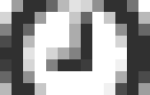Viewing the current status of the OSAGO agreement form
Unified OSAGO database (check policy)
Today, the insurers' database allows you to check compulsory motor liability insurance in different ways: by the policy number, by the car number, etc. And vice versa - by the insurance number, for example, you can find out the car number. There are three verification options:
1. Checking the status of the form by its number. You can check your paper or electronic MTPL policy against the AIS RSA (Russian Union of Motor Insurers) database and find out its validity period below.
This form is for checking both paper policies and electronic policies of the XXX series purchased via the Internet! Usually, electronic insurance is included in the database immediately after registration, but sometimes due to the workload of the database, this can take several days. The correct status for valid insurance is “held by the policyholder” (but if immediately after purchase the status is still “held by the insurer”, then this may be normal - the agent may not have had time to make changes to the database, wait a couple of days and only then sound the alarm) . Definitely “bad statuses” of an MTPL policy are “lost in force” (why exactly it lost force can be seen in more detail by checking below) or “lost”. The status “printed by the manufacturer” means that such a form was not even handed over to the insurer.
Such a check does not give 100% confidence that you have a valid policy (after all, fraudsters could make a “duplicate” of the real form), but it allows you to reject obvious fakes and stolen forms. But in order to exclude “duplicates” you need to check which car is insured under your policy...
2. Find out which car is insured using a specific form. In addition to the license plate number, VIN code or body number, in the results you can find out a more detailed status of the form, for example, why exactly the insurance is not valid (the contract could have been terminated early or the policy could have been lost by the insurance company):
3. Find out the MTPL policy number by state number, VIN or body number + check whether the driver is included in the insurance . This check is the reverse of the previous one, here, based on the car’s data, you will find out which insurance company it is insured with, the policy number and its type (limited or unlimited). Checking by VIN is the most complete. It is searched by license plate number only if this information was provided by the insurer (they do not always do this).
If the insurance has a limited list of drivers, then the system will offer to check, using the number and series of the driver’s license, whether a certain driver is included in the insurance (this option appears in the second step after).
If you have recently added someone to your MTPL policy or made other changes to the data, then according to regulations, insurance companies are required to make changes to the RSA database within 5 days. Therefore, do not be alarmed if after a couple of days the changes have not yet been reflected in the AIS RSA database.
The last check is also useful for checking a used car before purchasing. After all, the presence of two simultaneously valid MTPL policies on one VIN number (or GRZ) can be a “bell” that the car is a “double”. In this case, I also recommend checking the VIN using the technical inspection database (in this case, it is a bad sign that the car regularly undergoes maintenance in one region or another).
4. Help from an auto lawyer on MTPL issues:
If you are faced with the fact that your policy, judging by the database, is fake or you have other legal questions related to MTPL, then you can get a free response from a lawyer in the form below:
Check OSAGO using the RSA database
Today, the PCA insurer database allows you to check your insurance in different ways: by policy number, by car number, etc. There are three verification options in total:
There are three ways to check your insurance using the RSA database:
1) Check the status of the current OSAGO form by number
You can check your MTPL policy and find out its validity period using the RSA (Russian Union of Motor Insurers) database.
Status of checks of the MTPL policy in RSA after registration
• “is with the policyholder” - this status means that the policy has come into force, and pay attention to the period of insurance and the name of the insurer, they must match the data issued at the conclusion;
• “is with the insurance company” - means that the insurance agent has not yet made changes to the database, in this case you need to wait 1-2 days, if this status is listed for more than two days, then you need to contact the insurers.
• “no longer valid”, “printed by the manufacturer” or “lost” - these statuses may indicate that the policy is invalid, in which case you need to contact law enforcement authorities and your insurance company.
Such a check does not give a 100% guarantee that you have a real policy; it is quite difficult to recognize duplicates, since they are issued with the same insurance periods, so you need to additionally check which car was insured under this policy; you can perform this check by filling out the form below. As a result of the check, you will receive the following information: the insurance company, the status of the contract, as well as the VIN number of the car. If all the data agrees, then the insurance policy is real.
2) Find out which car is insured by the OSAGO insurance policy form number
To obtain this information, fill out the form at the following link:
Where can I get a real, original MTPL policy?
In order to be guaranteed to receive a real policy, the easiest way is to apply for it on our website by clicking on this link. By filling out the form once, you can compare the prices of insurance companies and choose the most suitable option for you.
3) Checking insurance by vehicle VIN number
This type of check is the most detailed, in addition to information about the insurance policy, here you can find out how many people are included in the insurance.
ATTENTION! If the verification form does not load, try refreshing this page or wait a little; the speed of loading the form depends on the load on the database on the PCA side. If the loading did not occur on our website, try going to the RSA website, verification pages: 1 form, 2 form, 3 form
Checking the MTPL policy using the RSA database
Is your OSAGO policy genuine?
Find out now!
142,462 people have already checked their MTPL policy this year
Check the MTPL policy
Absolutely free
Officially according to the RSA database
Result in 1 minute
The size of the OSAGO policy is slightly longer than the A4 format (by 5-10 mm.)
The entire area of the policy must have RSA watermarks
There are inclusions of red fluff on the OSAGO policy
There is a visible vertical metal strip on the back of the policy
The numbers of the OSAGO form number must be convex and palpable
How to avoid becoming a victim of scammers?
After purchasing an MTPL policy, follow several rules
Always check all documents - application, receipt, policy
Make sure all information in the documents is correct (not just the amount)
Make sure the insurance company's stamp is on the forms
The data on the original policy and the copy must match
Compare the last name of the insurance intermediary - they should be the same
Check the current insurance license for concluding MTPL contracts
You should be wary of the undervalued cost of the policy: do not buy compulsory motor liability insurance if the cost is less than the officially established one.
Is it time to apply for compulsory motor liability insurance?
Calculation of the cost of compulsory motor liability insurance
Fill out the online form for calculating the cost of the MTPL policy and select the most advantageous offer from those presented during the calculation
Data checking
Have all factors influencing the cost of compulsory motor liability insurance been taken into account? Double-check and find out now whether you are overpaying for your MTPL policy?
FAQ
Where do fake OSAGO forms come from?
Currently, OSAGO forms are highly valued by scammers.
Fake MTPL policies can be specially manufactured. Such forms can be distinguished visually (memo/visual check).
Also, the forms may be reported as lost or not submitted to the insurance company when the intermediary leaves the insurance company.
Forms of insurance companies with a revoked license are also invalid (“left”).
How to check an electronic OSAGO policy for the authenticity of the PCA?
Recently, electronic compulsory motor liability insurance has begun to spread actively. More and more people are trying to buy MTPL via the Internet every day. But how not to run into scammers? Even purchasing an electronic policy on a supposedly official website does not guarantee the security of the transaction.
After purchasing a real electronic MTPL, your policy is automatically included in a single database. Be sure to check the authenticity of the electronic OSAGO policy at RSA.
You can check your MTPL policy either on our website (on this page) or on the RSA website.
Check OSAGO using the RSA database
Unified OSAGO database online (check policy)
- Check the OSAGO policy online for reality
- Check which car is insured under the policy online
- Check the car to see what policy is issued for it
Today, the PCA insurer database allows you to check your insurance in different ways: by policy number, by car number, etc. There are three verification options in total:
1. Checking the status of the OSAGO form by its number in the RSA database.
You can check your paper or electronic MTPL policy using the RSA (Russian Union of Motor Insurers) database and find out its validity period below.
This form is for checking both original policies and electronic e-policies of the XXX series purchased ONLINE! The electronic MTPL policy enters the RSA database immediately after registration, however, from time to time, due to the congestion of the databases, it is possible to appear after 1-3 days. The correct status for valid insurance is “is with the policyholder” (however, if immediately after purchase the status is still “with the insurance company,” then this may be because the insurance agent did not have time to make changes to the database, wait a couple of days and only later sound the alarm) . Of course, it is allowed to report a fake policy as soon as it is in the status of “lost”, “printed by the manufacturer” or “lost”. The status “printed by the manufacturer” means that such a form was not transferred to the insurance company. Such a check does not give 100% confidence that this is a real policy (since the scammers were able to make a “duplicate” of the real form), however, it is possible to identify obvious fakes and stolen papers. But in order to exclude duplicate policies, you need to check which car number is registered under your policy...
2. Find out which car number is insured using a specific form.
In addition to the state number, VIN code or body number, the results allow you to find out the most detailed status of the form, for example, why exactly the insurance is not valid (the contract could have been terminated prematurely or the insurance policy could have been lost):
3. Find out the policy number by VIN or body number + check how many people are included in the insurance
This is the same check as the previous one, only on the contrary, here, according to the data of the car, you ask which insurance company you are insured with, the policy number and its type (with limitation or unlimited). The VIN check is extremely thorough. Based on the license plate number, we only look for what information the insurance company provided (they don’t always do this on time).
If the insurance is limited (for 1 driver), then the system will offer to use the number and series of the driver’s license to check whether YOU are included in the insurance (this function appears in the next window)
If you have recently added someone to insurance or made other changes, then according to regulations, agents are required to make changes to the database within 5 days. Therefore, do not panic if after 2-3 days the changes are not yet in the RSA database.
ATTENTION ! It happens that the OSAGO check windows take a long time to load, this is due to the load on the databases on the RSA side, just wait a little. You can also download a separate verification window on the RSA website, one, two, three, respectively.
Check the authenticity of the OSAGO policy in the RSA database
Checking an MTPL policy using the RSA database by number takes less than 1 minute. The procedure takes place online.
Click the button below to open the RSA database
How to check the authenticity of OSAGO? Is your car insurance policy valid? There are several ways to do this. Let's look at each of them in more detail so that you can check your insurance in various ways, including on the RSA website. After you check your policy, you can determine which car is insured under MTPL.
The procedure for checking an insurance policy is identical for popular insurance companies, for example:
- Rosgosstrakh
- Ingosstrakh
- Alfa insurance
- RESO
- SOGAZ
- Renaissance
- VSK
- Ergo
- Agreement
- And also for other insurance companies that have a license for compulsory motor liability insurance.
Visual check of the policy
You can check the authenticity of OSAGO by external factors. What should grab your attention? What is the difference between a real policy and a fake one? Next, we will consider the main elements of the form itself, which you need to pay attention to when visually checking the MTPL insurance policy.
- The size of the strict reporting form (SSR) according to OSAGO is 5-10 mm longer than an A4 sheet.
- The surface of the form is covered with SAR watermarks.
- Numerous inclusions of red fibers throughout the policy.
- The reverse side of the BSO contains a vertical metal strip and the digits of its number, which are embossed to the touch.
Checking your MTPL license
Don’t forget to check the relevance of your insurer’s license to issue MTPL contracts. Insurance companies with revoked license on this page. Check the insurance company whose policy you purchased to see if it is on the blacklist of insurers.
Check the OSAGO e-policy
Nowadays eOSAGO is gaining popularity. Every day, a huge number of car owners buy compulsory car insurance online. But how to protect yourself from scammers? Even a digital policy issued by the official website will not protect your transaction. There is one caveat. As soon as you have purchased a real e-policy, it immediately goes into the general database. Be sure to check the authenticity of your policy in official sources, namely the RSA database! This can be done directly on our website at the bottom of the page. Just enter the policy number into the RSA database and wait for the verification to complete.
Do you want to buy OSAGO? Buy a compulsory motor liability insurance policy online - arrange your own insurance via the Internet.
Checking the policy using the official RSA database
The Russian Union of Auto Insurers (RUA) provides a database that contains information on all OSAGO policies sold. Below on our website is the form of the official RSA website. Please fill out all fields of the form, including the number of the insurance policy itself, in order to do an online check of compulsory motor liability insurance using the RSA database.
You can check the OSAGO form for authenticity using the official RSA database at the top of this article .
Additional service:
Check and pay traffic fines online.
Checking the KBM value using the AIS RSA database.
Do you need a guaranteed authentic policy from a reliable insurance company? Calculate compulsory motor liability insurance on a calculator.
Would you like to leave a review or write a comment about this service?
Please use the comment box below.