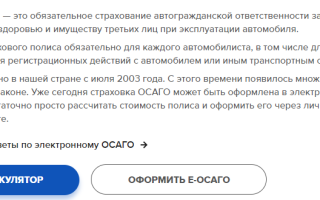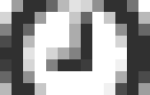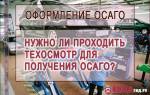OSAGO insurance through State Services
How to apply for an MTPL policy through the State Services website 2019: insure a car
Today, an MTPL policy is a mandatory vehicle liability insurance document, and it is the responsibility of every car owner to promptly insure a vehicle (vehicle) by issuing a MTPL policy for the vehicle . However, applying for an MTPL insurance policy is often associated with certain difficulties: the need to contact the insurance company, waste time, wait in line, etc. Therefore, it is not surprising that many drivers are interested in whether it is possible to buy an electronic MTPL policy through State Services online ? Therefore, I will tell you how to apply for an MTPL policy through the State Services website 2019 !
How to buy an electronic MTPL policy through State Services: do it
How to obtain an electronic MTPL policy through State Services? Is it possible to buy MTPL insurance at State Services? First of all, it should be noted that today it is not possible to create an electronic MTPL policy through the Gosuslugi.ru portal, since this function is simply not available in the portal interface. Some time ago, some regional State Services portals actually introduced the ability to apply for compulsory motor liability insurance online in test mode. However, at the moment the developers have abandoned this service, although in the future, perhaps, the function of issuing an E-MTPL policy will appear on the portal!
However, do not forget that you can issue an electronic MTPL policy on the website of one or another insurance company, and often this can only be done using an account on the State Services portal. In other words, before ordering electronic MTPL, the user must register on the State Services portal and also confirm the account!
Registration of compulsory motor liability insurance online through State Services: how to insure a car via the Internet
How to insure a car via the Internet OSAGO ? First of all, you need to go to the website of the insurance company that issues E-OSAGO and is also included in the list of licensed insurance companies that have the right to issue insurance policies. This can be done on the website of the Russian Union of Motor Insurers.
That is, the user needs to select an insurance company from the list, go to the website, log into the Personal Account using the State Services account and issue an electronic MTPL policy. For example, you can make an electronic MTPL policy as follows:
- Log in to your Personal Account using your account on the State Services Portal (ESIA);
- Select the “Electronic OSAGO” tab and start filling out the application;
- Fill in all the required personal data (some of it will be transferred from the State Services account automatically), attach the necessary scans of documents and carefully follow all the steps of the application form;
- Buy an electronic MTPL policy and receive it by email or on paper.
Thus, at the moment it is impossible to buy an electronic MTPL policy on the State Services portal, however, a State Services account often significantly helps when registering an E-MTPL on the websites of insurance companies!
Now you know:
- How to get car insurance through State Services;
- How OSAGO insurance is made online through State Services;
- How to renew insurance through State Services
Get an MTPL policy through State Services - instructions
In accordance with the legislation of the Russian Federation, car owners are required to obtain a compulsory motor third party liability insurance policy - OSAGO. You cannot drive a vehicle without insurance - this could result in a fine or, in extreme cases, deprivation of your driver's license.
This topic worries Russian car enthusiasts every year, because it is not always possible to quickly purchase compulsory motor insurance. Also, the problem of security of transactions with insurers is still relevant. Before 2017, this process was labor-intensive and time-consuming. However, the government decided to transfer some of the issues related to insurance to the Internet. A popular question in this topic is the relevance of the State Services portal in the context of registration of compulsory motor liability insurance.
Obtaining an insurance policy is a non-state service. Insurance procedures are carried out by private companies, so EPGU does not provide the opportunity to carry out insurance in full. However, using the service will help significantly save resources.
OSAGO through State Services - how to apply?
To insure a car through State Services, you must have a standard personal account on the portal. To do this, you need to complete a number of mandatory steps - registration and identity confirmation.
You can register on the website www.gosuslugi.ru. Here you need to enter your passport details and SNILS number. Afterwards, a basic personal account will be available, which provides access to all services. However, the standard level will be provided after confirmation of identity - a personal visit to the government office that supports the portal (for example, the Pension Fund of the Russian Federation).
Upon successful authentication on the portal, the user must select the “Transport and Driving” tab. Next in the proposed list of services is “Electronic insurance”. A list of insurance companies will be presented in the window that opens. When choosing one of them, the citizen is redirected to the official website of the Investigative Committee.
List of popular companies for compulsory motor liability insurance
- Ingosstrakh - www.ingos.ru;
- AlfaStrakhovanie - www.alfastrah.ru;
- Tinkoff Insurance - www.tinkoff.ru;
- Rosgosstrakh - www.rgs.ru;
- Renaissance Insurance - www.renins.com.
After switching to the selected company, the car owner will be asked to fill out a special form containing data about the car. Information about persons who are allowed to drive except the owner is also provided here. The system will calculate the cost of personal insurance within a few minutes, then the procedure will become available to continue.
Payment is made by non-cash method - this can be done by any available means: Internet wallet, bank card, etc. Upon successful transfer of funds, the insurance company sends an electronic policy to the email address. This data is automatically added to the traffic police system.
Required Documentation
For remote registration of compulsory motor liability insurance, you must provide the insurance company with the following list of documents:
- Passport of a citizen of the Russian Federation;
- PTS registration data;
- Driver's licenses of persons allowed to drive a car.
The entry of all information is accompanied by confirmation via an electronic signature.
How to get a policy?
There are three main ways to get compulsory motor liability insurance in your hands when applying online:
- a letter that comes to the car owner’s email;
- a courier delivery service is available that will hand over the policy;
- by directly visiting the office of the selected company.
Thus, obtaining compulsory motor insurance through the Internet and State Services is a convenient method that has not yet been fully developed. However, not all insurers are ready to work on such conditions. However, the public is trying to force the transfer of compulsory motor insurance registration to the remote method by transferring it to the State Services website.
What is the advantage of the remote method?
Comfort of remote work - calmly filling out an application in a convenient place, without tedious waiting for your turn at the company office. A stable Internet connection is enough for high-quality and productive service.
In addition, through State Services you can go to the insurance company’s website, where all procedures are carried out under the user’s personal electronic signature. This method has proven to be safe enough to be trusted. The likelihood of counterfeiting is reduced to zero.
Freedom from intrusive advertising is a positive side. The work takes place in a relaxed manner, there are no distractions that can interfere with the correct entry of data. Here the user will not encounter unexpected pop-ups and unnecessary hyperlinks.
A secondary goal of transferring policy registration to the Internet was to simplify the algorithm. Now this is not such a labor-intensive process. Time is also saved by quickly searching for an insurance company.
What are the restrictions?
An unexplored aspect of remote work is the inability to apply for a policy for a new car. In the list of required information for the online application, you must enter license plate numbers, which are received after the policy is issued.
It is also recommended that you fill out the form carefully - any mistake will make it impossible to fill it out again. It is possible that there may be failures in the connection to the company server.
OSAGO through State Services 2020
As you know, driving a car on the roads of the Russian Federation without a compulsory MTPL insurance policy is prohibited. Millions of Russians are constantly looking for a way to securely issue a policy. Since 2017, the law has provided that all insurance companies have this service available online. For this purpose, the gosuslugi.ru portal has also been created, with the help of which you can calculate and issue an MTPL policy through State Services 2020.
Online MTPL calculator:
What are the advantages and disadvantages of such remote registration?
When registering remotely, the client receives the following benefits:
- ease of registration - there is no need to visit the office of the insurance company, filing an application is possible from any computer and location;
- secure registration - through the official website of the insurance company you use an electronic signature that cannot be falsified;
- deprivation of imposition of unnecessary additional services;
- simplicity of design;
- quick search for an insurance company;
- cashless payment.
The procedure for obtaining MTPL insurance using the State Services portal is associated with a number of disadvantages, such as:
- Inability to obtain online insurance for a new car. To do this, you need license plates, and they are issued by the traffic police upon presentation of the insurance itself. Therefore, the first insurance is carried out at the company’s office so that all data about the car is entered into the RSA database.
- The template is not filled out accurately - it is impossible to obtain a policy.
- It may be impossible to verify the authenticity of an online car insurance policy in the field by police officers.
- If verification is not possible, the process of registering an accident according to the European protocol is not available.
- Possible system failures.
Methodology for registration of e-OSAGO
Before you start purchasing car insurance using the gosuslugi.ru portal, mandatory registration on it is required. You can get to the IC website from the government services portal, using the protected area, confirming that you are a real client.
To start registration you need to:
- Go and log in to the Gosulugi.ru website, find the services section.
- In the “Transport and driving” column, check the “Electronic insurance” item. If registration was completed correctly, this item will be available.
- The policyholder must choose from the proposed list of insurance companies the one with which he has already cooperated, thereby reducing the risk of erroneous calculation of the applied BMR (bonus-malus) coefficient.
- The policyholder will be directed to the website of the insurance company he previously selected.
- In the proposed application form, the client enters data about his car and about himself, the drivers included in the policy.
- After the message “wait” appears on the screen (5-10 minutes), the system will check the information, calculate the cost and offer to continue processing.
- Next, you need to pay for the policy using online banking, mobile banking or e-wallet and wait for its confirmation.
Having received all the data, office workers of the insurance company will send them to the traffic police database and the Unified Information Center where they are activated. The completed policy will be automatically sent to the specified e-mail.
How to choose the right insurance company
When choosing where to get car insurance using the Gosuslugi.ru portal, you should use not only your experience but also pay attention to reviews from other clients. The main thing in this matter is reliability and IC rating.
The terms of the contract itself are also important, since the existing base rates directly affect the price of the compulsory motor liability insurance policy.
Required documents
To obtain an online policy, information taken from:
• identification cards of a citizen of the Russian Federation;
• vehicle registration certificate or its passport;
• driver's licenses of persons allowed to drive a car.
To have an MTPL policy in hand, car owners can:
1. When you receive a letter to your e-mail, print it out on a printer, or download the e-policy to your mobile phone and present it upon request.
2. Using the services of a courier who will deliver the policy to you at the specified address. This service is free, but is only suitable for large cities in Russia.
How to get car insurance through Gosuslugi
Every motorist driving a vehicle on the territory of the Russian Federation, in accordance with legislative acts, is obligated to take out an MTPL insurance policy. To obtain it, most car owners contact the offices of representatives of insurance companies or access their official websites. Along with this, the question periodically arises whether it is possible to get car insurance through Gosuslugi. Such a portal is quite popular in Russia, since it allows you to order the production of a large number of documents and send applications to municipalities and government agencies.
Possibility of purchasing insurance online
Despite the rapid development of Internet technologies, many insurance companies do not provide services for issuing compulsory motor third party liability policies to their clients. There may be several reasons for this – lack of demand, the need to invest in the development of a user-friendly interface. This also includes the inability to “impose” additional services on the client, the purchase of which he easily agrees to during a personal conversation with an insurance agent. All these reasons become a reason to take out insurance without wasting much time, which can be done using an Internet connection.
Is it possible to apply for compulsory motor liability insurance online through Gosuslugi? The portal is a nationwide website that allows direct communication between citizens and entrepreneurs acting as users of services and government agencies providing them. Along with applications to various municipalities, it is also possible to draw up other documents, the presence of which is mandatory for certain categories of citizens.
Important. Direct car insurance through Gosuslugi is not possible. Despite this, users registered on the portal have the opportunity to use the previously created personal account for authorization on other official sites, through which they already allow the conclusion of an insurance contract.
Necessary conditions for obtaining a policy
To make issuing an MTPL policy available to a motorist, you will first need to register on the state portal. Registration of an existing account is available in three possible levels for the user:
This is interesting. To conclude an insurance contract, it is mandatory to create a personal account. In this way, the user can be identified, and the site where the motorist goes from the portal will be able to recognize him as an individual client and determine the exact cost of concluding an insurance contract.
The order of necessary actions
If there is a need to obtain compulsory motor liability insurance online through Gosuslugi, you will need to complete the following list of mandatory actions:
- Go to the service.
- Complete a simple registration. It consists of reflecting a minimum set of user data. The owner of the vehicle indicates his last name, first name and patronymic, as well as an email address through which he can be contacted.
- Receive a letter sent by the system to the specified address.
- Follow the link provided. This will create a personal site user account.
- Fill out a specific list of information to convert the created simplified record into a standard one. The list of information provided will include data from the passport of a citizen of the Russian Federation and certificates of individual pension insurance (SNILS).
Need to know. The creation of a standard account will take place literally after the user enters the necessary data on his documents and presses the confirm button.
The last step in order to obtain car insurance through Gosuslugi will be complete identification of the individual. It can be done using several methods available to every motorist:
- by contacting special permanently installed centers, they can be found using the existing geolocation system;
- using electronic keys that the user may have. They can be issued for personal use - on other official websites or for signing documents that allow endorsement in a similar way;
- via email.
Important information. If you need to use your email address to issue a visa, you will need to wait 10 to 15 days. This is the period determined by the system for the final creation of the required level of identification. Despite the duration of this method, most motorists choose it because it requires less time.
Conclusion of an insurance contract
After completing all the necessary steps, the question arises - how to initially issue an insurance policy and how to renew compulsory motor liability insurance through Gosuslugi, if the contract has already been concluded, but requires prolongation.
After registration, further actions will look like this:
- Passing authorization on the government services portal.
- Go to the appropriate tabs responsible for vehicles, their management, conclusion of documents on voluntary insurance and mandatory OSAGO policies.
- Selecting an insurer from the existing list.
- Waiting for redirection to the official website of the company providing insurance services.
- Completion of all necessary actions indicating the official portal of the insurer.
This is interesting. Provided that after going to the site a message about technical work is being carried out, you will need to close it and go to another available portal.
Registration of an insurance policy using an example
Finding a reliable insurer that would provide sufficiently high-quality services is not always easy. The motorist must satisfy the conditions put forward by the company, as well as the additional package of services that can be provided to the owner of the vehicle. After the car owner manages to find a suitable resource, he will need to report about himself a list of certain actions that are necessary for the insurance company so that they can draw up an agreement and assess the legality of providing this type of service. One of the companies that allows its users to become the owner of an MTPL policy is Rosgosstrakh. You can renew your MTPL policy through Gosuslugi online or draw up an agreement for the first time by completing the following steps:
- entrance to the official website of “State Services”;
- transition to the insurer's portal;
- maintaining the necessary list of information regarding the identity of the motorist and the vehicle in respect of which insurance will be issued;
- receiving a pre-drafted contract, which will become available on the government services website;
- checking the entire text and, if you intend to draw up a contract, sending the required amount of funds to the account of the insurance company.
This is interesting. After paying for the insurance contract, it is sent electronically to the specified email address of the motorist.
Nuances to consider when concluding a contract
The owner of the vehicle should take into account that when drawing up an insurance contract using the official website of government services, there may be some problems that are not present when the motorist personally contacts the insurer’s office. Among the most common are the following:
- technical malfunctions in the system;
- inability to place an order through the government services website;
- a significant difference between the data entered by the owner of the vehicle and those stored in the unified database for motorists;
- the impossibility of confirming the entered data on motorists using one of the available methods;
- present cases of fraud among insurance companies. Despite passing strict controls to open free access to users from the official government services portal, some companies do not even have a license for this type of activity. Once the specified amount of funds is transferred to the account, it will be quite difficult to prove the illegality of signing the agreement.
Providing a ready-made policy after signing the contract
After obtaining insurance, each citizen has the opportunity to choose the necessary and convenient way to obtain the policy:
- By email. As already noted, compulsory motor liability insurance in such a situation can simply be printed on a regular printer.
- Receipt by courier at the address of the car owner indicated on the portal.
- Contact the nearest permanent office of the insurer and receive documents in person.
You should know. Not every organization provides such a service as sending a drawn up contract and compulsory motor liability insurance policy. If such a point is important to the owner of the vehicle, you should first clarify the information before applying and paying for the policy.
Despite the possibility of drawing up an insurance contract using the official government services portal, most experts advise contacting the office of one of the companies directly during the initial registration. This is due to the fact that the client does not yet contain data in a single database.
Still have questions?
Consult a lawyer (free of charge, 24 hours a day, seven days a week):
Attention! Lawyers do not make appointments, do not check the readiness of documents, do not advise on the addresses and operating hours of the MFC, and do not provide technical support on the State Services portal!
Apply for compulsory motor liability insurance through State Services
OSAGO policy electronic version
According to Russian law, it is prohibited to drive without valid insurance. Each owner is required to insure his car or other vehicle, otherwise there is a risk of receiving a fine or, much worse, losing his driver's license.
Along with the paper document, there is an electronic compulsory motor liability insurance policy, confirming that the insurance was carried out. It has the same legal force and is entered into the registers of the Russian Union of Auto Insurers (RUA). An electronic document issued via the Internet can be printed on paper or stored on any digital medium. The structure of the document is completely identical to the version on special forms.
Any option is valid and can be presented to police officers. The structure of the electronic version is completely identical to the paper format of the document.
Documents for issuing a policy
To apply for an MTPL policy, you must prepare the following documents:
- passports of the policyholder and the owner of the car (if this is not the same person);
- PTS or STS (vehicle registration certificate);
- driver's licenses of all persons, drivers allowed to drive vehicles;
- If the car is older than 3 years, a diagnostic card will be required.
The details of all documents are checked upon entry. If an error is found, you must re-enter the details or refresh the page. All specified information is confirmed by an electronic signature.
Is it possible to buy compulsory motor liability insurance in State Services?
Today it is not possible to buy an MTPL policy through State Services. In some regions the function was available in test mode for some time, and the service was planned to be introduced. However, the developers subsequently abandoned their idea, and the option is currently unavailable. It is quite possible that in the future the service will appear on the State Services portal.
In the meantime, having a verified account can help the client easily log into the website of PCA or a specific insurance company. Therefore, it is recommended that before applying for an electronic policy, go to the official portal of government services and create a personal account there:
- indicate your full name and contact information;
- confirm account registration (enter the code from the SMS or follow the link from the email);
- Enter your passport details and SNILS and wait for verification.
However, this will give you a standard account and not a verified one. To expand opportunities, the client is recommended to confirm the account. To do this, you can indicate your electronic signature (if you have one), or contact the competent services with an ID card.
The procedure for registration through the State Services website
To apply for electronic MTPL insurance online, you must have a registered personal account on the portal. For further actions, the client must go to the resource of the Russian Union of Auto Insurers, where information about all organizations licensed and authorized to issue policies is located. From the list, you need to select the insurer you are interested in, go to its official website and log into your personal account using your State Services credentials (many insurance companies have a corresponding button).
The procedure for obtaining electronic compulsory motor liability insurance is practically the same among different insurers. After you have logged into the virtual representative office of the insurance company, the system will prompt you to log into your personal account and fill out the required fields of the online calculator in order to calculate the cost of the policy. You must specify:
- passport details of the owner (for individuals), if the owner of the vehicle is a legal entity, then indicate the registration certificate;
- information about the vehicle (vehicle type, power, year of manufacture);
- information about all drivers of this vehicle;
- Contact details;
- Additional Information.
You will also need to scan documents and upload scans.
The online calculator will allow you to pre-calculate the cost of an insurance policy within a few minutes, after which you can continue the process of applying for E-MTPL. You can make payment non-cash - by credit card or electronic wallet. If the funds have been successfully credited to the insurer’s account, the client can receive a digital document to the email specified during registration. Data on the purchase of compulsory motor liability insurance are automatically entered into the traffic police system.
Advantages of remote policy issuance
There are many advantages to taking out a policy online. The main ones:
- can be issued at any time convenient for the client;
- no need to waste time waiting for a long time at the insurer’s office. You can apply for insurance online and pay for it within half an hour;
- no need to waste time on a visit to the IC department. The client only needs a stable Internet connection;
- The electronic policy cannot be lost, damaged, or thrown away. It is always at hand - in your smartphone, tablet;
- E-OSAGO purchased on the official website of the insurance company is genuine. The likelihood of becoming a victim of scammers is quite low;
- there is no imposition of additional services, which managers often do, therefore, you will not have to overpay for unnecessary options;
- No standard forms are required for registration;
- Using the built-in calculator, you can pre-calculate the cost of the policy before applying for it.
In addition, some insurance companies can provide discounts or bonuses for new clients, which allows for significant savings.
Restrictions for new cars
The disadvantages of registering MTPL via the Internet include, first of all, the restrictions that the client may encounter when registering a new car. This issue has not yet been properly addressed. To submit an online application, you must indicate the state vehicle numbers, but this cannot be done, since they are assigned only after purchasing the policy.
Due to the incorrectness of the data contained in the RSA, it may be impossible to issue an electronic compulsory motor liability insurance policy. Also, the transaction may not be completed due to a client error when entering information manually. Therefore, it is recommended to fill out the form carefully to avoid system failures. When trying to connect to the insurance company's server, problems may also occur.
Conclusion
The electronic OSAGO policy is convenient because it allows you to significantly save the client’s time on paperwork. A convenient calculator allows you to calculate the amount of insurance online. The legal force of such a document is the same as that of a paper form. There is no need to print the document.
To date, State Services do not provide the opportunity to purchase E-OSAGO, but it is quite possible that such a service will subsequently be added to the state portal.