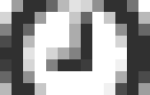Checking the MTPL policy by vehicle registration number
Check OSAGO using the RSA database
Today, the PCA insurer database allows you to check your insurance in different ways: by policy number, by car number, etc. There are three verification options in total:
There are three ways to check your insurance using the RSA database:
1) Check the status of the current OSAGO form by number
You can check your MTPL policy and find out its validity period using the RSA (Russian Union of Motor Insurers) database.
Status of checks of the MTPL policy in RSA after registration
• “is with the policyholder” - this status means that the policy has come into force, and pay attention to the period of insurance and the name of the insurer, they must match the data issued at the conclusion;
• “is with the insurance company” - means that the insurance agent has not yet made changes to the database, in this case you need to wait 1-2 days, if this status is listed for more than two days, then you need to contact the insurers.
• “no longer valid”, “printed by the manufacturer” or “lost” - these statuses may indicate that the policy is invalid, in which case you need to contact law enforcement authorities and your insurance company.
Such a check does not give a 100% guarantee that you have a real policy; it is quite difficult to recognize duplicates, since they are issued with the same insurance periods, so you need to additionally check which car was insured under this policy; you can perform this check by filling out the form below. As a result of the check, you will receive the following information: the insurance company, the status of the contract, as well as the VIN number of the car. If all the data agrees, then the insurance policy is real.
2) Find out which car is insured by the OSAGO insurance policy form number
To obtain this information, fill out the form at the following link:
Where can I get a real, original MTPL policy?
In order to be guaranteed to receive a real policy, the easiest way is to apply for it on our website by clicking on this link. By filling out the form once, you can compare the prices of insurance companies and choose the most suitable option for you.
3) Checking insurance by vehicle VIN number
This type of check is the most detailed, in addition to information about the insurance policy, here you can find out how many people are included in the insurance.
ATTENTION! If the verification form does not load, try refreshing this page or wait a little; the speed of loading the form depends on the load on the database on the PCA side. If the loading did not occur on our website, try going to the RSA website, verification pages: 1 form, 2 form, 3 form
Checking the MTPL policy by VIN and state. number
Checking the MTPL policy by VIN and state. number
Before buying a used car, more than 48% of motorists are not aware of the possibility of checking their current insurance. Taking advantage of this, fraudsters deliberately distort information in the insurance, indicating the details of another car. In addition, when buying a used car, you risk not knowing that the car was involved in a major accident, was used as a taxi, or has incorrect mileage or registration restrictions. To protect yourself from a bad deal and not have problems with the traffic police, use the Autocode service check.
How to check the authenticity of OSAGO by VIN and state license. number
Autocode suggests checking your MTPL policy using the RSA database. Our service will allow:
- Find out the insurance number and policy series;
- Check until what time the policy is valid;
- Find out the insurance company that issued the MTPL;
- Find out the cost of compulsory motor liability insurance and tax.
To check your insurance, you must provide the VIN or state registration number of the car. Information is provided according to data from the RSA database.
Fake MTPL insurance does not belong to the insurance company or is listed as lost. Naturally, such a policy will not be considered valid. The Autocode service will allow you to detect a problematic situation and identify an unscrupulous insurer. This information will be useful not only to potential car buyers, but also to insurance agents.
You can check your MTPL insurance policy by wine or car number right now in the window at the top of the page.
What else will the Autocode check tell you about?
In addition to information about compulsory motor liability insurance, the report will contain the following data:
- from PTS;
- about mileage;
- about those. examinations;
- about traffic police restrictions;
- about fines;
- about working in a taxi;
- about customs history and much more.
The cost of one report is 349 rubles.
Advantages of the Autocode service
Autocode gives a number of advantages to those who want to enter the MTPL policy details before buying a car:
- Possibility to check the insurance policy by VIN or registration number;
- 24/7 toll-free support;
- The service functionality is available without registration;
- Obtaining the necessary information about the policy number, place of insurance online;
- Prompt provision of data within 5 minutes;
- The ability to check information about the policy yourself, without the help of an insurance agent;
- Opportunity to find out the complete history of the car.
The Atvokod service checks the insurance policy only through a reliable source - the RSA database (Russian Union of Auto Insurers). The service also receives other information about the car, only from official sources: State Traffic Safety Inspectorate, EAISTO, Taxi Registers, Federal Tax Service, Federal Customs Service, Federal Tax Service, etc.
Unified OSAGO database (check policy)
Today, the insurers' database allows you to check compulsory motor liability insurance in different ways: by the policy number, by the car number, etc. And vice versa - by the insurance number, for example, you can find out the car number. There are three verification options:
1. Checking the status of the form by its number. You can check your paper or electronic MTPL policy against the AIS RSA (Russian Union of Motor Insurers) database and find out its validity period below.
This form is for checking both paper policies and electronic policies of the XXX series purchased via the Internet! Usually, electronic insurance is included in the database immediately after registration, but sometimes due to the workload of the database, this can take several days. The correct status for valid insurance is “held by the policyholder” (but if immediately after purchase the status is still “held by the insurer”, then this may be normal - the agent may not have had time to make changes to the database, wait a couple of days and only then sound the alarm) . Definitely “bad statuses” of an MTPL policy are “lost in force” (why exactly it lost force can be seen in more detail by checking below) or “lost”. The status “printed by the manufacturer” means that such a form was not even handed over to the insurer.
Such a check does not give 100% confidence that you have a valid policy (after all, fraudsters could make a “duplicate” of the real form), but it allows you to reject obvious fakes and stolen forms. But in order to exclude “duplicates” you need to check which car is insured under your policy...
2. Find out which car is insured using a specific form. In addition to the license plate number, VIN code or body number, in the results you can find out a more detailed status of the form, for example, why exactly the insurance is not valid (the contract could have been terminated early or the policy could have been lost by the insurance company):
3. Find out the MTPL policy number by state number, VIN or body number + check whether the driver is included in the insurance . This check is the reverse of the previous one, here, based on the car’s data, you will find out which insurance company it is insured with, the policy number and its type (limited or unlimited). Checking by VIN is the most complete. It is searched by license plate number only if this information was provided by the insurer (they do not always do this).
If the insurance has a limited list of drivers, then the system will offer to check, using the number and series of the driver’s license, whether a certain driver is included in the insurance (this option appears in the second step after).
If you have recently added someone to your MTPL policy or made other changes to the data, then according to regulations, insurance companies are required to make changes to the RSA database within 5 days. Therefore, do not be alarmed if after a couple of days the changes have not yet been reflected in the AIS RSA database.
The last check is also useful for checking a used car before purchasing. After all, the presence of two simultaneously valid MTPL policies on one VIN number (or GRZ) can be a “bell” that the car is a “double”. In this case, I also recommend checking the VIN using the technical inspection database (in this case, it is a bad sign that the car regularly undergoes maintenance in one region or another).
4. Help from an auto lawyer on MTPL issues:
If you are faced with the fact that your policy, judging by the database, is fake or you have other legal questions related to MTPL, then you can get a free response from a lawyer in the form below:
How to find out by registration mark or VIN number where a car is insured under MTPL
Enter the data to find out the MTPL policy number based on the registration plate or VIN number of the car you know. You can also find out the opposite: using the MTPL policy, determine which car is insured.
Click the button below to open the RSA database
After checking the official RSA database, you will have access to the OSAGO series and number, as well as a list of drivers who are included in the policy.
How to determine the OSAGO contract number using the license plate number, body number or VIN?
Often, in case of an accident, difficulties arise when the participants in the accident do not have information about the availability of compulsory motor liability insurance from each other. How can you find out the necessary data in this case? Our service will help you quickly find the details of the MTPL agreement using the VIN or car number. Check the car number to see if the driver is listed on the insurance policy!
Our service will be useful to you to find out:
- OSAGO contract number using the vehicle license plate number;
- place of insurance of the vehicle of the accident participant (insurance company);
- Availability of MTPL insurance for this car.
It's simple: you enter the state registration plate of the car (or VIN) into the form and indicate the desired date for the search. Enter the number in the format A000AA777 (the outer digits indicate the digital region code). Thus, you will determine exactly where the car is insured, the details of the MTPL policy and the list of drivers allowed to drive according to the contract.
Using your vehicle's details, you can quickly check where it is insured, find out the policy number and type of policy (with or without a limitation). However, a more complete check will be based on the car’s VIN. A search by vehicle registration number is used only when this data is transmitted by the insurer, which is not always possible.
If new drivers have recently been added to OSAGO or other changes in the content of the policy, please note that it will take insurers 5 days to update the PCA database according to regulations. Therefore, do not worry if 3 days later you do not see new information about the MTPL policy in the AIS RSA information.
Any data on insurance policies is transferred from the official AIS RSA database.
The same applies to the purchase of electronic compulsory motor liability insurance via the Internet, in which the policy is issued online.
Useful services:
Buy MTPL online at Ingosstrakh - issue an electronic policy at the Ingosstrakh insurance company.
Checking the MTPL policy for authenticity using the RSA database.
Check the KBM using the AIS RSA database.
Traffic police fines - check and pay online.
Want to leave a comment/question or write a review? Write in the comment box below.
How can I find out where my car is insured?
Information about the authenticity of OSAGO is important information for any motorist. An unofficial document may be one printed on false letterhead or stolen from a company office. Every year, fraudsters come up with new ways to fake compulsory insurance policies.
It is important to be sure of the authenticity of your own policy, since compensation for an invalid contract will not be provided. If you become a participant in an accident, you should also check the validity of the insurance document of the other party to the accident. There are several options for confirming the validity of the policy that will help every motorist.
Know where the car is insured
You can obtain information about the insurance policy of the second party to the accident by knowing only the car number or VIN. Online, the driver will receive the necessary information in a matter of minutes.
Using online verification forms, you can find out the following information::
- The vehicle being checked has an insurance document;
- number of the current MTPL policy;
- information about the insurance company that provided the insurance service.
Thanks to the vehicle data, you can quickly obtain reliable data on the type of policy (with or without restrictions), and the number of drivers allowed to drive the vehicle. It is worth noting that checking by VIN will provide more information.
To obtain information, you need to go to the website that has an online form for checking the MTPL policy - the official website of RSA . Next, you need to fill in the empty columns of the electronic form with reliable information. The license plate must be entered using the following template: A000AA77.
Visual inspection
A compulsory insurance policy received at the organization's office can be distinguished from a counterfeit one by appearance.
- A licensed MTPL policy has red splashes . The series and form number are written in the same shade. It is important to check whether the paint remains on your hands by rubbing the paper between your thumb and forefinger.
- The first parameter of a genuine document is its size . The OSAGO form is approximately a centimeter larger in size than an A4 sheet.
- The color scheme of the document consists of pink , yellow and lilac shades. When the form is pointed at a light source, the motorist will see watermarks (the official emblem of the Russian Union of Motor Insurers). There is also a metallized strip on the left side, the width of which is 2 millimeters.
- In the upper left corner, the driver will see a stamp put by an employee of the organization that insured the policy owner. Policy series - EEE .
Checking the license or bankruptcy status of an insurance company
If the second participant in a traffic accident reported that he is insured by a little-known organization, it is worth checking whether this company has a license to carry out insurance activities.
- The first and simplest option involves the help of Internet resources. Information about official permission to insure clients is freely available on the website of all licensed insurance companies.
- The second way is to check using the RSA website. Also, it is in the Russian Union of Auto Insurers that the motorist will receive payment under compulsory motor liability insurance if the culprit does not have a compulsory insurance policy.