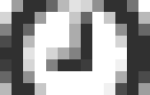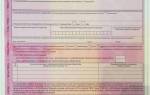Where to pay transport tax without commission
Where can I pay transport tax without commission?
Today, many banks have introduced commissions for various banking transactions, including the payment of transport tax.
Each bank has its own commission percentage - 0.5, 1, 2, 3% or more.
But some people manage to pay the fee without charging additional funds.
They just know where to pay the transport tax without a commission.
Let's find out in detail how you can pay tax without a commission for such an operation.
Where can I pay transport tax without commission?
In fact, there are several options, the main thing is to know where the service is provided for free:
- In Sberbank of Russia.
- In the online system of Sberbank.
- On the tax service website.
- Through the WebMoney system.
- Through Qiwi wallet.
Option 1. In Sberbank of Russia
This is the easiest way to pay the fee, especially if a person does not know how to work with a computer, online banking or electronic wallets.
In order for the payment to be made, you must present to the bank employee your passport, TIN, as well as a tax notice received by mail or other means.
The cashier enters the data into the computer and makes the payment. The client receives a tax payment receipt.
At the same time, an employee of Sberbank of Russia does not charge a commission for conducting a banking transaction.
Option 2. Through Sberbank online
You can pay transport tax online with a bank card without commission at the bank that services the client’s card. To do this, you need to have a smartphone and a bank card at hand.
Payment without transport tax commission occurs as follows:
- You need to go to the Sberbank application on your phone. If there is no such application, then you need to download it and register in the system.
- In your personal account, go to the “Payments and Transfers” tab, indicate your region of residence.
- Then click on the “Traffic Police, Taxes” tab. Go to the “Federal Tax Service” section. After this, the system will redirect to the portal of the Federal Tax Service, where at the bottom you need to click the “Search and pay taxes” button.
- In the new window that opens, you need to enter the necessary data. Then the system will offer to pay money using a plastic payment card.
- The person must enter card details and confirm the payment.
- If the required amount is debited from the card, it means the payment has been made.
Via the tax service website
To do this you need:
- Go to the official website of the tax service (service.nalog.ru).
- Indicate TIN, last name, first name, patronymic. Enter numbers in the appropriate field (to protect against spam).
- After entering all the data, click on the “Find” button. View debt.
- If there is a debt, then it must be paid. To do this, click on the “Generate” button. Next, all that remains is to pay the debt by bank transfer or print a receipt.
Option 3. Through the WebMoney system
If you have a WebMoney e-wallet, then you don’t have to wonder: “Which bank can I pay transport tax without commission?”
To do this, you can use the virtual payment system through the WebMoney service:
- Log in to the system by entering your username and password. See if there is enough money in your wallet to pay the transport tax.
- Find the “Individuals” tab, and then select the “Pay” button. Under this word, click on the “Government services, taxes” button.
- Select the appropriate tab – “Payment of taxes”, enter your identification number, payer information, payment amount. Do not forget to give consent to the operation.
Through the WebMoney system, transport tax is paid without commission . And the online service itself guarantees the security and confidentiality of the data entered by the client.
Option 4. Through QIWI wallet
Another good, safe way to pay transport tax without commission is to use a Qiwi wallet.
Back in 2011, the Federal Tax Service signed an agreement with this payment system on the possibility of paying taxes directly from your personal wallet.
To do this you need:
- Go to the website nalog.ru, select the “Payment of transport tax” tab.
- Specify the type of payment – cashless payment.
- Select the Qiwi system. In the “Invoices” section, select an invoice and pay it.
In 2019, transport tax can be paid in various ways: in a bank, using government servers, electronic payment systems.
If you want to save a little and pay the fee without commission, then apply for the service through the electronic system WebMoney, Qiwi or Sberbank.
Where is the best place to pay transport tax?
Asking a lawyer is faster than reading!
Ask a question right now and get a free consultation. We will respond within 5 minutes and solve even the most difficult situation.
Every year, all car owners must pay transport tax ( Article 357 of the Tax Code of the Russian Federation ). Payment of car tax is carried out within the established time limits. The final amount of deductions is established by the subject of the Russian Federation, and then the funds are transferred to the local budget. The amount of the fee depends on the period of operation, place of registration of the car and engine power. Thanks to this article, you will learn where and how you can pay vehicle tax in 2019.
Where can you pay vehicle tax without commission in 2019?
Citizens have a choice of different ways to pay taxes :
- at a bank branch;
- via terminals;
- at the post office;
- on the official website of the Federal Tax Service;
- through Internet services.
Applying to a bank branch is the easiest and most accessible way for all categories of citizens to repay debts to the state. However, many people are concerned that financial institutions will charge additional fees and are looking for other ways to pay their car taxes without a fee.
In fact, such car owners are mistaken. Banks do not have the right to charge a commission for tax transfers, since this is their direct responsibility established by the Tax Code of the Russian Federation. So clause 1 of Article 60 of the Tax Code says:
Banks are obliged to execute the taxpayer’s order to transfer tax to the budget system of the Russian Federation to the appropriate account of the Federal Treasury.
And paragraph 2 of the same article states the following:
An order from a taxpayer or an order from a tax authority is executed by the bank within one business day following the day of receipt of such an order, unless otherwise provided by this Code. In this case, no service fee is charged for these operations.
Sometimes small credit institutions still charge a commission, thereby violating the law. Therefore, it is better to contact the largest banks. Payment can at the bank's cash desk or through terminals .
The most developed bank in this regard is Sberbank, which has the necessary payment terminals and qualified employees who will help make payments. Through this institution, individuals can pay transport tax in Moscow, St. Petersburg and any other city in the Russian Federation. Many banks provide the opportunity to pay the fee without leaving your home, that is, online - through your personal account.
also without additional costs using online services :
Transferring a payment to the budget through the Federal Tax Service website
The official website of the tax office offers two payment methods :
- using the service “Payment of tax for individuals.” persons";
- in your Personal Account.
In the first case, on the nalog.ru website you need to go to the specified section and select the category of fees . In the window that appears, fill in the document details. The payment amount is taken from the receipt ; if it is missing, you can calculate it yourself. It is important to calculate the tax correctly. If the amount paid is less than the actual amount , penalties will be charged . If the transfer amount is more than necessary, the excess funds will remain in the account and can be used when making the next payment.
At the end of the procedure, a payment method is selected. When paying in cash, the service will prepare a payment document with which you can contact any bank. Non-cash methods include: payment by bank card, Kiwi wallet.
It is very convenient to pay transport tax through the taxpayer’s personal account. There is nothing complicated about this procedure. To do this, the taxpayer must have a personal account, which means registering on the website. If such a page has not yet been created , you must contact your local tax office to obtain a login and password.
In your personal account, select the “objects of taxation” section - a car. Then you need to go to the “Accrued” tab, and if the tax has already arrived, pay the accruals. This can also be done by bank transfer or cash payment.
Payment of debt through the State Services website
You can also pay the tax on the State Services portal;. However, some citizens spend a lot of time on this. You should not follow incomprehensible recommendations from dubious sources, but you just need to log in to the site and follow the following algorithm of actions:
- Open the menu item “Authorities”, it is at the top right.
- Then we select the Federal Tax Service, located in the Ministry of Finance.
- Click on the “Free Information” section.
- Next, a section with a description of the service will appear; you must click the “get service” button.
- Then the system will begin an automatic search for unpaid transport tax and provide information about the amount. If there are unpaid amounts from previous periods, the site will show information about the penalties accrued for them.
- We make the payment.
For payment processing tax office it takes two weeks. After this period, the payment made can be checked on the State Services website.
How to pay transport tax on a car if you haven’t received a receipt
Transfer of transport tax to the state is carried out on the basis of a receipt from the tax office , which contains the amount of the fee . The taxpayer does not have to calculate the amount of debt on his own. The notification is sent to the citizen at his place of residence by registered mail by Russian Post. It must arrive one month before the tax payment deadline. But there are times when the deadline has come, but there is still no receipt. In order to pay the transport tax on a car in 2019 without notification, you will have to obtain the necessary information.
The absence of a receipt does not exempt you from paying tax, so in this case the citizen must take the initiative. Despite the fact that clause 3 of Art. 363 of the Tax Code of the Russian Federation removes the obligation to pay tax in the absence of a receipt; it should be remembered that the taxpayer remains obligated to notify the tax service about the absence of a document . Otherwise, a penalty will be charged for the unpaid amount, or even the person will be brought to administrative responsibility.
You can get a receipt in several ways:
- When contacting the tax office at your place of residence in person. Service employees will prepare an invoice for payment indicating the amount of debt and the recipient’s details.
- Through the Federal Tax Service website . To do this, the taxpayer must be registered there. If you have not previously registered on the site, you will still have to personally contact the tax authority to obtain a login and password.
- Through the State Services website . You can print a receipt in your personal account by selecting the option: “Generate payment documents.”
You can also calculate the tax amount yourself and pay it at Sberbank.
Details for paying transport tax by individuals in 2019
The notification sent by the tax office contains all the necessary details for making the payment. If for some reason there is no receipt and the payment document is filled out independently, it must contain the following mandatory details:
- Information about the payer (TIN, KPP, full name, registration address).
- Details of the tax authority (recipient's name, TIN, KPP, OKTMO, recipient's bank, BIC and current account number).
- KBK payment . This is an important detail that contains 20 numbers. The BCC differs for individuals and legal entities. There are also separate codes for paying penalties and fines. If you enter the code incorrectly, problems with crediting funds may occur.
- UIN is an identification number assigned by the tax office to track taxes going to the budget. You can only obtain a number from the tax office, in person or through the Federal Tax Service’s electronic service. When paying transport fees at Sberbank, indicating the UIN is not required. If payment is made through other banks, the transport tax UIN in the payment order must be reflected in field 22.
What car taxes must be paid before December 1, 2019
The procedure and terms for paying the transport fee are regulated by Chapter 28 of the Tax Code of the Russian Federation . In 2016, the deadline for paying taxes to the budget was changed for individuals, and taxes must now be paid by December 1, 2019.
According to Art. 358 Tax Code of the Russian Federation :
The objects of taxation are cars, motorcycles, scooters, buses and other self-propelled machines and mechanisms on pneumatic and caterpillar tracks, airplanes, helicopters, motor ships, yachts, sailing ships, boats, snowmobiles, motor sleighs, motor boats, jet skis, non-self-propelled (towed vessels) and other water and air vehicles (hereinafter in this chapter - vehicles) registered in the prescribed manner in accordance with the legislation of the Russian Federation.
This means that even cars that have not been used for a year are subject to taxation . To avoid this obligation, you must deregister the car. The only exceptions are beneficiaries or citizens whose car is currently listed as stolen . Moreover, the very fact of the loss of the car must be confirmed ( clause 7 of Article 358 of the Tax Code of the Russian Federation ).
Since the debt is due for payment in the year following the reporting year, the car tax for the previous year must be transferred in the current 2019, but no later than December 1. Advance payments for individuals are not provided, which means that the amount of debt can be transferred to the budget in a one-time payment.
However, no one forbids splitting the tax amount into several parts . Payment of transport tax in installments can be made at any time. The taxpayer has the right to indicate any amount of tax on the payment receipt. It is important that the last part is paid before December 1 , otherwise penalties will be charged on the missing amount.
How to pay transport tax through RNKB without commission
Payment of transport tax through RNKB for residents of the Republic of Crimea and Sevastopol has become available online. There is no fee for this service.
To transfer the required amount, Internet banking users need to select the “Payments and Transfers” menu, follow the link “Payment of charges according to UIN” and enter the document index. Then check the compliance of the specified amount and make the payment.
Also, RNKB clients can pay debts to the budget through Internet banking on the website nalog.ru. In the personal account, the taxpayer can obtain all the necessary tax information. Then choose a non-cash payment method and use online banking.
The car is registered in another region, where to pay
The legislation on this issue has changed frequently, so many people initially do not know where to pay transport tax if the car was previously registered in another city.
According to Art. 363 Tax Code of the Russian Federation :
Payment of tax and advance payments of tax is made by taxpayers to the budget at the location of the vehicles.
And according to paragraph 5 of Art. 83 of the same code:
the location of the vehicle is the location (residence) of the owner of the property.
When moving to a place of residence in another region, there is no need to contact the tax service to deregister and re-register. It is enough to register the car with the traffic police at your new place of residence. The inspectorate employees themselves will notify the tax service about this.
Payment of taxes without commission
Citizens of the Russian Federation are required to pay a certain fee to the budget if they receive income on the territory of the state, own property - a house, car, land, etc. The treasury must be replenished annually and in a timely manner (within the period specified by the authorities), otherwise penalties are possible - fines, penalties for each day of delay, seizure of bank accounts, property, and even criminal liability for large debts. Today we will tell you how to pay taxes - transport, land and others without a commission on UIN or Taxpayer Identification Number.
Not only tax residents, but also non-residents must pay the duty. Moreover, if residents generally pay 13 percent of wages, then the rate for non-residents is higher, usually 30 percent.
The status is not affected by a person's citizenship. A foreigner can become a resident, and a Russian can lose this status if during the tax period he stayed in Russia for less than 183 days.
In addition to personal income tax, individuals are also required to pay for the ownership of a vehicle, land, real estate - apartment, house, garage, etc. And if income tax on wages is paid to the treasury by the employer and the employee does not need to take care of it, then with other types of duties everything is different. Individuals must pay money to the state budget on their own.
Please note: If a person does not use a car or do not live in a house that he owns, he is still required to pay a fee (if there is no exemption) if the property is officially registered in his name and is in his ownership. Moreover, when a land plot is leased, tax obligations remain with the owner, and not with the tenant.
Individuals must pay land, transport, and real estate taxes no later than December 1 of the next year. That is, repayment occurs for the previous tax period. For owning a vehicle in 2019, the payer must pay money in 2020.
Individuals pay the fee after receiving a notification from the Federal Tax Service, which is sent by mail or online - if a personal account has been opened on the service’s website. It is not necessary to make calculations yourself, but if the notification has not been received, you need to contact the service and find out the reason.
If the notification is received, the tax must be paid before the designated date (December 1). We tell you how to do this without commission in cash and using a bank card.
You can pay the fee in cash by visiting:
- bank branch (for example, Sberbank);
- Russian post office;
- Sberbank terminal.
However, this method of paying in cash has a significant disadvantage - you need to look for a branch, adapt to the institution’s operating hours, waste time searching for ATMs, terminals, etc.
There is an easier way to pay land and transport taxes to an individual without searching and wasting time: you can use the Internet and online services. We’ll tell you which ones further.
Pay taxes without commission online
If you don’t have time to visit a bank branch, this is not a problem. Payment of taxes without commission is possible from home, online. The payer can do this in one of the following ways:
- through the website of the Federal Tax Service;
- on the State Services portal;
- using online banking (Sberbank, etc.);
- electronic payment systems - Qiwi, WebMoney, Yandex.
To pay taxes without commission through the Federal Tax Service, you need to register a personal account. To do this, an individual needs to visit the service branch and receive a login and password, after which it will be possible not only to pay fees, but also to receive notifications online, check accruals and debts, and independently generate payments ahead of schedule. Citizens must receive notifications no later than 30 days before the date of payment of the fee.
You can also enter the payment amount using the State Services portal, but even in this case you will have to spend time registering and confirming your account. You can use online banking to pay fees only if the bank provides such a service and an account has been opened with the organization.
You can also pay taxes without commission through the payment services WebMoney, Qiwi and Yandex, but in this case you need to be registered in these systems. At the same time, for example, using the Yandex service, payment of the fee can be done either using an electronic wallet or a bank card. You can pay without commission through Sberbank, the personal account of the Federal Tax Service, Yandex, Qiwi, transport tax, land tax, real estate tax, etc. But all these methods require registration, which is also not always convenient, but is suitable for everyone.
How to pay taxes without registering online?
Payment of transport tax, land tax, and real estate tax is possible without registration. In this case, the payer can find out about the debt, the accrued amount and deposit money both according to the UIN and TIN. In what case can you pay taxes according to the UIN? If they have already been accrued, but are not overdue. You can find out the UIN from the notification received from the service. How to recognize this code: This is the document index, which consists of 20 or 25 digits.
It is important to know: for each payment they generate their own unique UIN code, so you cannot pay taxes under the old, different notification.
You can also pay a fee for transport, ownership of an apartment or land plot if you only know the Taxpayer Identification Number (TIN). However, in this case, the information will appear if the payer already has a debt.
TIN is an individual taxpayer number that every citizen receives from the Federal Tax Service.
You can check and pay taxes by TIN using a bank card and without mandatory registration on our service avtonalogi.ru. To do this, you just need to indicate the code and email, and then pay the debt or accrual online. A payment receipt will be sent to the specified e-mail. To fulfill your obligations to the state - pay a tax, pay a fine, accrued penalties - it will take no more than 5 minutes.
Who doesn't have to pay taxes?
If an object is not recognized by law as taxable, there is no need to pay a fee. For example, if a person owns a motor boat with an engine power of no more than 5 horsepower or a car purchased through social security authorities. In addition, some categories of citizens are entitled to tax breaks or complete exemption from duties:
- heroes of the Russian Federation and the USSR;
- disabled people of groups 1, 2 and from childhood;
- participants of the Second World War and other military conflicts;
- pensioners and others - a complete list of preferential categories is in Article 407 of the Tax Code of the Russian Federation.
However, it is worth noting that the conditions, categories and amount of benefits may differ depending on the region of the country. For example, in the capital there are no transport tax breaks for pensioners, but in St. Petersburg pensioners are exempt from tax if they own a domestic car with an engine power of up to 150 hp. Therefore, whether a benefit is provided or not, you need to check in your region. This can be done on the Federal Tax Service website. To receive discounts or fee waivers, you must submit an application and documents confirming your eligibility.
If a person is entitled to a partial benefit (for example, a 50 percent discount), then he will have to pay the fee, although not in full, otherwise penalties will be charged for each day of delay. You can check taxes by UIN or Taxpayer Identification Number on our website and pay them immediately.
How to pay transport tax online?
Modern progress in information technology allows every citizen, with the Internet, to purchase various goods and services without leaving home. In turn, payment of public services, fines and debts is no exception. Moreover, this opportunity also exists for taxpayers. For example, you can pay your transport tax online via the Internet. Let's take a closer look at how this is done with a bank card without commission.
How can I pay transport tax online?
By the way, there are many Internet resources that allow you to carry out this operation. However, there are a few things to consider before choosing a specific option:
1. To avoid becoming a victim of scammers, it is better to use proven services from reliable organizations.
2. To pay tax with a card, the following minimum requirements must be met:
- The bank card must be valid;
- The card belongs directly to the taxpayer;
- There are enough funds in the account to pay the tax amount.
3. Availability of initial data for making a payment.
If the payment data has been generated, then no additional manipulations are required from the payer. Using ready-made payment cards, he can pay transport tax online using:
- Personal account on the Federal Tax Service website;
- State Services Portal.
If the car owner received a receipt at his place of residence, he can use the search for the corresponding payment and make it through:
- Personal account of Sberbank Online or another bank, if such functionality is provided;
- The “Pay taxes” section on the Federal Tax Service website;
- Other payment instruments, including online wallets.
At the same time, the vehicle tax can be paid without a receipt by searching for payment and entering personal details. In this way, debts to the Federal Tax Service are found with the possibility of repayment. The basic data will require the taxpayer's TIN. In turn, the following are suitable for these purposes:
- Website "Gosuslugi";
- Personal account of the Sberbank Online service;
- The Federal Tax Service website and the “Payment of taxes” section;
- Other payment services.
It is worth noting that the bank card from which the tax is paid must belong to the owner of the vehicle paying the tax. Because the name of the payer is matched with the name of the debtor. If these parameters differ, then the tax payment will not be counted.
Payment of tax through the taxpayer’s personal account.
In turn, using your personal account on the Federal Tax Service website, you can use two methods to pay tax for a car.
The first option is to pay the debt from the main page of the personal section. To do this you need:
- Go to the Federal Tax Service website and log in to your personal account;
- After logging in, the amount of debt to the Federal Tax Service will be displayed, if accrued and available;
- Click on the “Pay Now” button;
- After moving to another page, you must select the payment method, type and amount of payment;
- Then agree to the terms of personal data processing and click “Pay”;
- A page for entering bank card details will open, where you need to enter the number, year, month, security code, as well as the owner’s first and last name in Latin letters.
- Click on the “Pay” button;
- After SMS confirmation, funds will be debited from the card and payment will be made.
The following method using a single tax payment, for which you need:
- Log in to the taxpayer’s personal account;
- Select the wallet icon in the upper right corner of the page;
- Click on the “Top up” button;
- Specify the amount to be paid and select the method of replenishment by bank card;
- Consent to data processing;
- By going to the card details entry page, fill in the required fields;
- Click “Pay”;
- Within a few days, the funds will reach the addressee and the tax will be calculated. As a rule, a corresponding notification about this appears in your personal account.
How to pay transport tax online through State Services?
Another reliable service for paying car tax is the Gosuslugi website. In turn, you can also use your personal account to pay off debt.
To manage tax payments directly from your personal account on this resource, the taxpayer must be registered on it and have a login and password to enter. The tax payment sequence is as follows:
- Log in to the State Services website;
- Go to the “Payment” menu;
- Select the “Tax debt” section;
- Decide on the type of payment using your personal data or receipt number;
- If payment is made using personal data, indicate the full name and tax identification number of the payer. And also check the amount of debt.
- If you select the payment option by receipt number, you must indicate its UIN;
- Remit payment.
How to pay transport tax through Sberbank Online?
Online payments for a vehicle are possible at Sberbank both from a computer and from a mobile phone. Let's look at both methods of paying tax. However, the owner of the bank card must have SMS information services activated and direct access to the Sberbank Online personal account.
Payment of transport tax through Sberbank Online on a PC:
- Authorization is carried out on the official website of Sberbank;
- After logging in, select the “Transfers and Payments” menu;
- Go to the “Taxes” section;
- Select the item “Search and pay taxes”;
- Specify the type of service “Payment by document index” and enter the UIN of the receipt;
- If a tax debt is found, all necessary details will be automatically filled in;
- You need to check the correctness of filling, and also confirm the payment amount by entering the required number yourself;
- Click the continue button and make payment.
If the taxpayer is a plastic card holder of another bank, then you need to make sure whether paying taxes from your personal account is available there. As a rule, most credit institutions provide this opportunity. The process of generating a payment is similar to that of Sberbank.
Payment of transport tax through the Sberbank mobile application:
- Launch the application on your smartphone by logging in;
- In the menu bar, select “Payments”;
- Go to the “Taxes” section;
- Select the item “Search and pay taxes”;
- Check the option to search by index and enter the UIN of the receipt;
- Click the “Continue” button.
Undoubtedly, one of the advantages of a mobile application is the ability to scan a tax notification barcode. Because manual entry of payment details is not required, which saves time and minimizes the likelihood of errors.
How to pay transport tax online through the Federal Tax Service website?
If the taxpayer is not registered on the Federal Tax Service website and does not have a personal account, then he can use a special service of the tax service. To do this you need:
1. Go to the “Pay taxes” page (service.nalog.ru/payment/).
2. Open the “Payment of taxes” section.
3. Decide on the type of payment:
If you have a receipt and its UIN, you can enter the number in the appropriate field and immediately proceed to pay the tax;
If there is no index, then you need to proceed to entering the payment document data by clicking on the appropriate button.
In the form that opens, you must fill in the required fields:
- Type of tax – transport tax;
- Type of payment – Tax;
- Tax amount;
- Click "Next".
In the new window you will need to enter additional data:
- Registration address;
- Federal Tax Service inspection code from the list;
- Name of the municipality;
- Click “Next”;
On the next page you must fill out:
- Last name and first name of the taxpayer;
- TIN;
- Place of residence, if it does not coincide with the place of registration;
- Click “Next” and proceed to paying the tax.
Conclusion.
So, in this article we looked at the main proven ways to pay transport tax online with a bank card without commission. As you can see, the main ones are the websites of the Federal Tax Service, State Services and personal accounts of Internet banking, including Sberbank Online. And also, there are many other Internet resources that provide such functionality. However, their reliability may be in question, as well as the freeness of the indicated service. At the same time, paying taxes is possible with electronic wallets and virtual money. For example, Yandex Money. However, the bank card will not be used as a means of payment, but as a tool for replenishing virtual accounts. Which will not be convenient for every user.
How to pay tax without commission
Citizens regularly pay various types of tax fees: for real estate, transport, etc. If previously you had to go to the bank to make a payment, now Russians are offered various services that greatly simplify the procedure. There are even places where you can pay your taxes without fees as quickly and easily as possible.
We also became interested in this issue; nevertheless, paying taxes concerns almost every citizen. Therefore, a Brobank.ru specialist determined the most convenient payment methods and learned how to pay tax without commission.
Pay tax without commission on the Federal Tax Service website through State Services
If you have an account on the government services portal, then through it you can receive information about accrued taxes and pay them immediately and without commission.
You need access to the taxpayer’s personal account on the Federal Tax Service website. If you have not registered with it before, the easiest way to log in is to use your account on State Services. How it goes:
- Go to the Federal Tax Service website, to the taxpayer’s personal account page. A login form appears in front of you. If you have a username and password, enter it. If not, click the “Login through State Services” link.
- You will be redirected to the state portal, where after authorization you must agree to provide information. Click the blue “Submit” button.
- Next, you will be taken to your personal account with the Federal Tax Service, where all your current debt obligations will be reflected. Now you can pay with a bank card; there will be no commission for this.
The system may not allow authorization on the Federal Tax Service website through State Services if the citizen’s identity is not confirmed personally at the MFC. If this happens, you can use the state portal itself to pay.
If you already have an account on the Tax Service website, you do not need the State Services portal. You simply log into your personal account, study the accrued taxes and pay them from your card without charging any commission.
How to pay taxes without commission on State Services
If you have an account on this portal, you can make a payment directly through it. To do this, go to the site and log in. The “Tax debt” section (on the right) will immediately be displayed on the main page, indicating the amount.
If you click on the tax debt section, you will immediately go to the section with decryption of debts. There will be a list of mandatory tax payments, the amounts and types of taxes required to be paid.
The “penalties” section will also be reflected here. These are penalties imposed on a citizen due to late tax payments; penalties are also payable.
How to pay tax without commission:
- Select the taxes you want to pay. You can select all at once, or only some, or even one.
- The system will redirect you to the payment page. The details will be updated automatically, the amount can be changed to any other.
- Three payment options are offered: from a bank card, from an electronic wallet or from a mobile phone account. Choose a convenient option, confirm the operation and that’s it, the job is done.
When choosing a payment method, please note that not all options offer free payment acceptance. If you want to pay taxes without commission, you need to choose either the payment option from a bank card or from the WebMoney or Elplat e-wallet.
A commission will be charged for transfers from Qiwi or a mobile account; its size depends on the payment amount. For example, if it is 5000, then when paying from Qiwi the system will take 25 rubles, from a mobile account - 200-350 rubles, depending on the operator (MTS has the smallest commission, Beeline has the highest).
Payment through Sberbank
Many citizens use the services of Sberbank and open cards and accounts there. These details can also be used to make tax payments without incurring a fee.
Sberbank offers several payment options, you can use any convenient one:
- through the Sberbank Online system. To do this, you need to go into it, select the Payments and Transfers section, and then select the Federal Tax Service. Select tax payment by document index and enter the receipt number. Select an account or card to write off, confirm the operation;
- if you personally visit a Sberbank branch with a receipt from the Federal Tax Service, you can pay through it. Just go to the operator in order of queue, provide a receipt and hand over the money;
- — from a card through self-service devices located in Sberbank branches and other places. If you perform an operation in a department, there will be a manager there who will help if any difficulties arise. Payment is made using the QR code (a square with small black pixels) of the receipt. You need to insert the card into the device, enter the PIN code, then bring the QR code to the scanner, the system will immediately analyze it and display the payment data on the screen. All that remains is to confirm the operation. In fact, managers in branches make payments using the same QR code;
- through a mobile application using a QR code. If the application has been downloaded, go to the payments section and select “Payment by QR”. A scanner will open, scan the receipt code with it. After automatically filling in the details, confirm the payment.
When making tax payments through Sberbank, no commission is charged, the payment method does not matter. To pay, you need a receipt from the Federal Tax Service.
Yandex Money system
Through this service you can check all your tax debts and pay them immediately. In this case, the system pays taxes without interest, and no commission is provided.
To find out your tax debts, you need to select a TIN check on the payment service. Enter your Taxpayer Identification Number (TIN) in the field that opens and click the “Check” button. The system will perform an analysis for a few seconds, after which it will display all your debts to the Federal Tax Service.
If there are several payments, there is no way to pay them all at once, only one by one. Select a debt and click the “Pay” button next to it. Payment is made from any bank card; you need to enter its details. If the payer has a Yandex wallet, he can make a payment from it. If you would like to receive a payment receipt by email, enter its address under the card details.
Through Yandex Money you can make a tax payment simply by using the receipt number.
Tax verification and payment service Tinkoff
This bank also provides its services for making tax payments to citizens. You need to go to the service website, enter your TIN, email and phone number (confirmed by the code sent to it).
Next, the system processes the request for 10-20 seconds, finds all the citizen’s tax obligations and displays them on the screen. If there are penalties, the system indicates that you must first pay the basic tax, and then the penalties.
Tinkoff pays taxes without commission. After selecting taxes to pay, the client indicates the card number, appears to confirm the payment. That's it, the operation is completed.