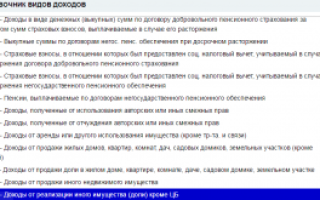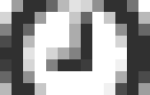What declaration must be filled out when selling a car?
Declaration 3-NDFL when selling a car
When selling a vehicle, the former owner becomes the recipient of the income. The legislation of the Russian Federation provides for the obligation to pay part of the profits of Russians to the state. It does not matter whether the car sold was given as a gift, inherited or purchased at a car dealership - the seller provides reporting in Form 3-NDFL when selling a car less than 3 years old.
Considering indicators related to the cost of the object of sale and the period of its ownership, tax authorities have the right to oblige the seller to fill out 3-NDFL for the sale of the car. In some cases, reporting is generated and provided to inspectors without the applicant’s obligation to pay contributions to the state treasury.
Let's analyze the types of agreements where a tax return is generated when selling a car, and when there is no obligation to notify inspectors and calculate the fee.
Selling a car: declaration to the tax office, tax to the treasury
Filling out 3-NDFL when selling a car and deducting part of the income when making a profit is a legal requirement for sellers. Let us consider the options for the occurrence and non-occurrence of such liability.
Option 1. A Russian sold a four-wheeled vehicle that had belonged to him for 5 years. Consequences: 3-NDFL from the sale of a car is not filled out, no payments will be required for making a profit from the transaction. The legislation exempts you from filling out 3-NDFL reports; income from the sale of a car does not matter whether it was received by the seller or not.
Option 2. The Russian sold the car in disrepair for less than he bought it for. I didn't make any profit. Consequences: in this situation, no fees need to be paid, but the tax return (sale of a car less than 3 years of ownership) must be submitted, and the tax office will be waiting for it. In this case, additional papers are required confirming the “reduction in cost” of the applicant’s transport due to the accident.
Option 3. The owner of a car valued at 240,000 rubles sells it at the real price, no more than its cost. Consequences: the seller will not make a profit, the 3-NDFL declaration when selling a car at this price must be sent to the inspector, the seller is exempt from contributions.
As a result, we get sellers who have owned cars for three or more years exempt from drawing up 3-NDFL when selling vehicles; the remaining participants in the transaction on the selling side are required to provide the inspector with a tax return for the car they owned.
The following categories of citizens participating in the transaction are exempt from payments for a sold car:
- owners of cars whose price is below the standard deduction limit of 250,000 rubles established by law;
- sellers who sold vehicles for less than the purchase price;
- sellers who have owned the car for many years.
In other cases, transport belongs to the objects subject to reflection in 3-NDFL when selling a car for less than 3 years of ownership, and the law does not provide any privileges to the selling party of the contract.
Former owners of cars are called upon to inform the tax office about the existence of an agreement and, in the absence of a privilege, transfer part of the profit to the state. The inspector of the area where the vehicle seller lives expects to see 3-NDFL for the car that was the subject of the sale agreement.
The tax office keeps records of such transactions through the analysis of 3-NDFL reports on the sale of a vehicle to control entrepreneurs who run a business resale of vehicles.
3-NDFL when selling a car less than 3 years of ownership: how to count 3 years
Before filling out 3-NDFL when selling a car, the seller needs to check whether he can apply to himself the right not to provide a tax return for the car sold under the transaction in question. A similar privilege is given to drivers who have owned the sold car for a long time, at least 3 years. This means that the seller can only calculate the period of ownership of the vehicle, which is calculated in accordance with the documents confirming its purchase.
A period of three years is 36 months of actual ownership of the car by the seller. Months are counted from the date specified in the contract for the purchase of a car or the acceptance certificate, when today's seller was the buyer, minus the time spent registering the car with the traffic police.
Deadline for filing 3-NDFL when selling a car
Filling out the 3-NDFL certificate when selling a car is the obligation of the selling party to the contract, with the exception of options when the former owner is exempt from the procedure. After entering information into the form reflecting the circumstances under which the car was sold, the declaration is sent to the inspectors of the tax office in the area where the applicant lives. You can do this:
- in inspection;
- sending a representative with a power of attorney;
- by sending the package by mail or courier;
- using an electronic signature, endorse 3-NDFL for the car.
Employees of accounting offices will also help you draw up an agreement such as the sale of a car, 3-NDFL (the inspector has a sample to fill out). When submitting 3-NDFL via the Internet when selling a car, you need to look for a sample filling in the program in which the applicant generated the reports.
To the 3-NDFL for the sale of a car less than 3 years of use, the last owner will need to attach papers indicating how the costs of purchasing the car were formed by the current seller and what expenses were incurred for its purchase.
The legislative deadline limiting the acceptance of 3-NDFL for the sale of a car is April 30. The payment to the treasury must be made in July before the 15th day of the year of delivery to the 3-NDFL inspector on the car.
If you are late in sending 3-NDFL for a car less than 3 years of ownership when selling, then the Russian will face administrative punishment. Forgetting to replenish the budget with the transaction fee will also result in a fine for him.
How to prepare a tax return for the sale of a car
To draw up 3-NDFL when selling a car (sample), the seller will collect a package of papers that will help prepare reports on the sale:
- copy of the passport;
- copy of PTS with marks;
- a sales agreement containing the signatures of the parties and an indication of the price;
- purchase agreement with a specified purchase amount;
- papers confirming payment for the car by the former owner.
How to fill out the 3-NDFL declaration when selling a car
The previous owner must notify the tax authorities about the sale of the car, with or without obligations to contribute a share of the profit to the state. With obligations to pay a contribution, the declaration form may be a “zero” report or contain a calculation of the contribution to be paid.
Let's consider methods for calculating contributions to the state treasury that are possible when preparing the reports in question, depending on the specifics of the transaction.
Method 1. The owner bought the car for 750,000 rubles two years ago. The papers prepared during the sale were lost. After an accident, the car is sold for 500,000 rubles. Due to the loss of documents confirming the purchase amount, the seller has no right to expect that the tax authorities will accept the costs of purchasing a car as expenses. In this case, the applicant has the right to use only the standard deduction established by law - 250,000 rubles.
To calculate the amount of the fee, it is necessary to establish a basis for its calculation. To do this, we subtract from the purchase price of the car not its sale price (since the documents are lost), but the standard deduction and we get 500,000 rubles (750,000 - 250,000 rubles). The contribution to the budget will be 13% of the calculated base - (500,000 rubles x 13%) = 65,000 rubles. The count is transferred to the reporting. Transaction: sale of a car, select income code 1520.
Method 2. The car was donated by the owner’s parents in 2017, and is sold for 210,000 rubles. The donation agreement in the form of an appendix to the reporting confirms the zero value of the car. The owner takes advantage of the standard deduction. The calculation looks like this: 210,000 – 250,000 rubles = -40,000 rubles. A negative basis for calculation will result in the presentation of “zero” reporting. We indicate code 1520 (as a type of income from the sale of a car) in 3-NDFL.
The report may contain a calculation of the contribution for the profit received to the state, or it may be “zero” and provide the inspector with information about the transaction without making a profit.
We choose the method of sending the declaration form and accompanying papers to the inspector: by mail, in person, by proxy with a representative or through a personal account on the State Services website on the Internet, signing it with an electronic signature. We will opt for postal delivery. We will edit the declaration form through the program recommended for use by the Federal Tax Service. Let's consider the option of forming a 3-personal income tax for the sale of a car, the income code is applicable 1520.
An example of filling out 3-NDFL when selling a car
After installing the program, open the declaration form. The program will “request” the required indicators and prompt you if the applicant makes a mistake. The first request relates to information about the Federal Tax Service, whose services the applicant intends to use to submit a report. Information on this request is easy to find on the Internet. We put the correction number if this is the primary option, and if this is an adjustment.
Next, the program will require you to fill out fields regarding the applicant’s status (individual), type of income (income certificate) and verification status (in person).
The next tab of the program asks you to fill out fields about the applicant’s identity; we copy the information from the papers prepared for reporting. The income tab will ask you to select the tax amount - this is 13% (30% is the figure for non-residents) and specify who the payment came from. You will need to enter buyer information from the contract.
In the income request, select income code 1520 and enter the figure corresponding to the listed payment under the contract. We clarify the deduction code based on the information whether the applicant has papers after purchasing the car being sold. Code 903 is entered together with the price specified in the purchase agreement, and code 906 implies a standard deduction of 250,000 rubles.
We fill out the final cells: calculate and enter the amount for calculating the contribution (the cost under the sales agreement minus the deduction) and the contribution calculated independently. In the “Deductions” tab, uncheck the box or fill out the tab when the relevant information is indicated in the certificate from the place of service. The registration is completed. We print out the completed declaration form, staple it, and the applicant signs on the first sheet.
An alternative way is to fill out the declaration form on the computer or print out a blank form and fill it out by hand. You can also take a blank declaration form from the inspector. You need to select the following pages to fill out:
You need to start with sheet D_2. If the seller has papers confirming the circumstances of the agreement:
- in the column we enter a figure reflecting the remuneration transferred to the seller under the agreement;
- Enter the purchase price in the column.
When considering the option of using a guaranteed deduction, you will need to enter information in the and columns accordingly.
Next, fill out sheet A: indicate information about the buyer and enter the price of the object, the calculated amount for calculating the fee and the calculated contribution.
Section 2 consolidates the information. We enter the price of the object in the columns and, in the column we indicate 250,000 rubles or the price of the object confirmed by the previous agreement, the column reflects the calculated amount for tax accrual. In columns , , enter the calculated amount of the contribution to be paid. Enter zero in empty fields.
In section 1, you will need to fill out columns , and , in which special codes are indicated, and columns , entering the amount of the calculated contribution there. We enter a zero in the column.
We number all pages of the declaration. On the first sheet, in the columns we enter information about the applicant and the number of sheets of the report and appendices to it. At the end of the application, the applicant's signature and the date of the report will be required. The decoration is complete.
We prepare a package of papers for the inspector, attaching the prepared papers to the declaration, and send an envelope with the inventory to the Federal Tax Service. Don't forget to pay tax.
3 Personal income tax when selling a car
Declaration 3 Personal Income Tax for the sale of a car is submitted to the tax office of the Russian Federation at the place of residence by April 30 of the year following the year of the transaction. This procedure is established by the current tax legislation of the country. 3 Personal income tax must be returned when selling a car, even if the amount of tax payable is zero.
3 Personal income tax when selling a car sample filling
Before studying sample declaration 3 personal income tax sale of a car 2017, you should make sure that you have owned the car for less than 3 years. It is for such cases that the legislator introduced 3 personal income taxes on car sales. Otherwise, you may not submit any papers on a completely legal basis.
IMPORTANT: if the tax base is zero, but you have owned the car for less than 3 years, you must submit 3 personal income taxes for the car for sale, otherwise you will be charged a fine.
3 Personal income tax car sale sample
The declaration is filled out according to the general rule:
- Cover page – tax period 34, taxpayer code 760
- Section 1 – summary information about tax by code 18210102010011000110
- Section 2 – calculation of the tax base and the amount of tax on income
- Additional sheets - deductions for personal income tax
In the case of the sale of a car, the income from the sale must be indicated on the sheet of Section 2 in the income. The income code from the sale of a vehicle was adopted for the 2016 report as 1520 - income from the sale of other property.
The corresponding deduction code should also be entered here. You can choose from two options: according to actual expenses incurred or within 250,000 rubles. The deduction code is 903 and 906, respectively.
You can use deduction code 903 for the amount of documented expenses if you have the following documents:
- A contract for the sale and purchase of a car in which you are listed as the buyer
- A deed or invoice for the transfer to you of a vehicle that you later sold
- A document confirming payment for the purchased vehicle in the amount specified in the sales contract
Only in this case can you consider that your actual expenses for purchasing a car are documented. Otherwise, your deduction will be no more than 250,000 rubles. by code 906.
Let's look at specific examples of how to take advantage of the 3rd personal income tax deduction when selling a car that has been owned for less than 3 years.
Declaration 3 Personal income tax sale of a car example of applying the deduction
Sokolov L.V. bought a car for 520,000 rubles. in 2014 and sold it for 480,000 in 2016. Let's consider 2 options:
- He has all the documents confirming the cost of buying a car in the amount of 520,000 rubles.
- He does not have primary documents that would indicate that he spent 520,000 rubles. when buying a car.
Option 1: how to fill out 3 personal income taxes when selling a car
Taxpayer Sokolov L.V. can document the costs of purchasing a vehicle in the amount of RUB 520,000. It turns out that he has the right to deduction under code 903.
IMPORTANT: if the deduction is greater than income, then it is accepted as equal to income.
In the case under consideration, income under code 1520 will be 480,000 rubles, a deduction under code 903 will be accepted in the same amount of 480,000 rubles, the base for calculating the tax will be 0 rubles. Please note that the declaration will still need to be submitted, since the taxpayer owned the car for less than 3 years.
Option 2: sample of filling out personal income tax declaration 3, sale of a car
Documents confirming that Sokolov L.V. bought a car for 520,000 rubles, he does not have it, therefore, a deduction is possible only under code 906 within the limits of 250,000 rubles. It turns out that the amount of 480,000 rubles will go to income under code 1520, and only 250,000 rubles will be taken into account in the deduction. Thus, the tax base will be 230,000 rubles. The tax rate on car sales is 13%. So, Sokolov L.V. obliged to transfer 29,900 rubles to the budget.
This is how the tax base is calculated 3 personal income tax sales of a car less than 3 years old. If you have owned the car for more than 3 years, you do not need to pay tax or file a declaration. This rule is enshrined in clause 17 of Article 217 of the Tax Code of the Russian Federation.
How to count 3 years from the date of purchase of the car
When filling out 3 personal income tax, the period of 3 years of car ownership should be counted not by calendar dates, but by 36 months from the date of purchase of the car. To find out how long you owned the car, look at the date of the contract, deed, invoice or payment document. The time of registration with the traffic police is not taken into account. You become the owner of the car as soon as you pay for the purchase and sign documents transferring it to you.
What declaration sheets need to be filled out when selling a car?
The declaration when selling a car still raises many questions: not everyone knows how to fill out 3 personal income taxes when selling a car. Let's see which form sheets need to be completed:
- Cover page with your details as a taxpayer
- Section 1 with a tax base of 13%
- Sheet A with profit breakdown
- Sheet E indicating the amount of deduction
- Section 6 with calculation of the amount of tax to be transferred
A sample of filling out the 3 personal income tax declaration for the sale of a car is as follows:
Option 1 – expenses are documented
Section 1 – income is less than documented expenses, the base is zero
Section 1 – income is less than documented expenses, the base is zero
Section 2 calculation of the tax amount when selling a car
Sheet A - breakdown of income
Sheet D2 - transcript of documented expenses
Option 2 – expenses for purchasing a car are not confirmed
Section 1 – tax payable 29,900 rubles.
Section 2 - 3 Personal income tax when selling a car 2017 tax payable
Sheet D2 - information on deductions
The remaining sheets are filled out similarly to option 1.
Car sales 3 Personal income tax 2017 – where to get data to fill out the form
Below you will find small instructions that will allow you to correctly fill out 3 personal income taxes for car sales.
In the example, we took a simplified version, when the taxpayer was not officially employed and had income in 2016 only from the sale of a car. For employees, income must include amounts according to the 2-NDFL certificate; only in this case, the example of filling out the 3-NDFL declaration, sale of a car, will be considered correct.
IMPORTANT: incorrect codes in the document or using an old declaration form may result in fines.
How to fill out 3 personal income taxes when selling a car:
- 001 – adjustment number if 3 personal income tax is compiled for the first time
- 002, 003 and further when resubmitting forms
- OKTMO - look at 2-NDFL or find out at the inspectorate
- Taxpayer code 760 – submission of 3-NDFL by an individual
- All personal data is filled in from the passport and from the TIN
What is the difference between 2 personal income tax and 3 personal income tax?
A certificate in form 2-NDFL is issued by a tax agent to its employees and contains information on payroll, vacation pay and standard tax deductions.
3-NDFL – a declaration submitted by an individual or a private entrepreneur if he wants to:
- Report taxable transactions
- Get an additional personal income tax deduction
We talked in detail about 3 personal income taxes for car sales and provided visual illustrations of the form. Now you should not have any questions about how to fill out 3 personal income taxes when selling a car.
If you find an error, please select a piece of text and press Ctrl+Enter .
Tax return when selling a car in 2019
Good afternoon, dear reader.
This article will discuss the tax return that must be filed if you sell your car.
Please note that a tax return must be submitted to everyone who sold a car during 2018 and owned it for less than 3 years (“Tax on the sale of a car. In what case is it not necessary to pay income tax?”).
The deadline for submitting the declaration is April 30 of the year following the year in which the vehicle was sold. That is, the declaration for 2018 is submitted before April 30, 2019.
Please note that the rules for filing a declaration change almost every year. This article discusses the current car sales tax return filed in 2019 .
In this article you will learn:
In addition, this article provides a sample declaration when selling a car, which you can use as an example.
However, first things first.
Do I need to file a declaration after selling a car?
You only need to file a tax return if last year you sold a car that you owned for less than 3 years .
Note. The tenure period is calculated based on the actual time spent in the property.
For example, if a car was purchased on July 1, 2015 and sold on June 30, 2018, then it was owned for less than 3 years and a declaration must be filed.
If the same car was sold on July 2, 2018, then there is no need to file a declaration.
The countdown is based on the dates specified in the sales contracts, and not on the dates of registration of the car with the traffic police.
Documents for filing a declaration for the sale of a car in 2019
To complete the declaration you will need the following documents:
1. Certificate of income of an individual in form 2-NDFL for the previous year, which must be obtained at the place of work. If there are several places of work, then you will need several certificates. You can obtain a certificate from the accounting department of your organization.
Note. A 2-NDFL certificate will only be needed if the driver has other reasons for filing a declaration other than informing about the sale of the car. For example, if a driver wants to additionally receive a tax deduction for training in a driving school. If there are no other reasons, then it is not necessary to take a 2-NDFL certificate.
3. The purchase and sale agreement for the car under which you purchased it at the time.
4. Certificate of assignment of TIN (from which you will take only the TIN number).
In principle, if you do not have any of the listed documents, you can still start filling out a tax return in the 3-NDFL form. You can return to filling in the missing fields later.
Filling out a tax return when selling a car
For clarity, this article will consider the following example :
Ivanov Ivan Ivanovich sold the car for 322,200.50 rubles. Details of the transaction are reflected in the sample car purchase and sale agreement. It is also known that the car was previously purchased by Ivanov for 380,000 rubles.
Ivan Ivanovich has already prepared all of the above documents. I hope that you have also prepared them, so let’s start filling out the tax return.
Installing the “Declaration 2018” program
First of all, you need to install a special program designed to quickly prepare a tax return.
You can download it from the official tax website on the following page:
To do this, click on the bottom “Download” button (the arrow points to it in the picture).
Please note that on this same page you can download programs for filling out declarations for previous years. We will not consider them today.
After the download is complete, the installation file “InsD2018.msi” will appear on your computer. Run this file by double-clicking the left mouse button and go through the simple installation procedure (click on the “Next” button several times).
A “Declaration 2018” shortcut will appear on your computer desktop. At this point, the installation is complete and you can proceed directly to filling out the declaration of sale of the car.
Launch the program by clicking on the “Declaration 2018” shortcut.
Selecting a declaration type
In the program window that opens, you must fill in the following fields:
1. Declaration type - 3-NDFL
2. Inspection number - your tax office number. If you do not know the tax number, then go to the following page:
On this page, click on the “Address” field, and then enter the name of your region, city, street and house. You need to enter not the address of the tax office, but the place of residence (registration) of the taxpayer. After this you will receive information about the tax office:
Enter the received code into the appropriate field of the “Declaration 2018” program.
3. OKTMO. This number can also be obtained at the taxpayer’s address; it is indicated in the bottom line of the form (after the phrase “Municipal entity”).
4. Identification of the taxpayer - Another individual.
5. Check the boxes exactly as in the picture above.
Let's move on to filling out the second page. To do this, on the left side of the program window, click on the “Information about the declarant” button.
Information about the declarant
On this tab of the program you must fill in all fields in accordance with your passport.
In addition, you must fill in the TIN field, copying this number from the certificate of registration with the tax authority.
Note. In previous years (up to 2017 inclusive), the program had another tab to fill out - “Address”. To go to it, you had to click on the image in the form of a house at the top of the program window. This tab has been removed since 2018. However, if you are filing a declaration for previous years, then this tab must also be filled out.
Let's move on to filling out the next tab.
Income received in the Russian Federation
Click on the “Income received in the Russian Federation” button on the left side of the “Declaration 2018” program window:
Let me immediately emphasize that this tab is the most labor-intensive to fill out.
First, let's enter information about the car purchase and sale transaction , for which we started filling out the declaration.
To do this, click on the green “+” button to the left of the “Payment sources”:
In the window that opens, you must enter the last name, first name and patronymic of the buyer of your car. You can obtain them from your copy of the purchase and sale agreement.
The remaining fields do not need to be filled in. Just click on the "Yes" button. In the next window, click "Skip".
Click on the green “+” button to the left of “Month of Income”:
In this window, enter the following values:
- in the “Income code” field - 1520.
- in the “Amount of Income” field - the cost of the car (from the purchase and sale agreement).
- in the “Deduction Code” field:
903 - If you want to reduce the tax base by the cost of purchasing a car.
For example, if a car is sold for less than it was bought for. 906 - If the documents on the purchase of the car have not been preserved, and you want to reduce the tax base by 250,000 rubles. - In the “Deduction Amount” field, enter the deduction amount.
If you chose deduction code 903, then enter the cost of purchasing the car here.
If the car was sold for less than it was purchased for, then enter the selling price of the car. If you chose deduction code 906, then enter here the cost of selling the car, but not more than 250,000 rubles. - in the “Month of receipt of income” field, enter the number of the month in which the vehicle sale agreement was drawn up.
Click on the "Yes" button. This completes filling out information about the sale of a car owned for less than 3 years.
If necessary, enter into the declaration information about the amount of your earnings from the 2-NDFL income certificate received from the accounting department. To do this, click again on the green “+” button to the left of the “Payment sources” inscription:
The information in this window must be filled out in strict accordance with the 2-NDFL certificate.
After this, you need to enter into the program information about all salaries, vacation pay and sick leave you received. To do this, click on the green “+” button to the left of the “Month of Income” inscription and enter information about your next income:
The operation must be repeated for each row of the table from the 2-NDFL certificate (you need to add all salaries, vacation and sick leave benefits).
Attention! If you submit a declaration only for the purpose of selling property (a car), then it is not necessary to indicate income received at your place of work.
Once the tab design is completed, go to the “Deductions” tab.
This tab must be filled out in accordance with the information from the 2-NDFL certificate:
Please note that in this tab you can receive tax deductions of different types. You can find out more about filling out this tab in a separate article.
This completes the preparation of the tax return for the sale of the car . Click on the “View” button at the top of the program, check all the entered data again, and then print the declaration in duplicate.
While writing this article, I filled out the declaration with the data from the example. You can download the resulting sample here.
How to file a tax return when selling a car
On each sheet of each copy of the declaration, put a date and signature in pen. Attach to them a copy of the contract under which you bought the car, as well as a copy of the contract under which you sold it. the listed documents to the tax office at your place of residence (we received its address at the very beginning of the article).
If you do not want to visit the tax office in person, then send the declaration by registered mail with a list of attachments . Please also include copies of the purchase and sale agreements in the letter.
Another good option is to submit your return online through your taxpayer’s personal account:
Penalty for failure to file a tax return
At the beginning of this article, it was said that the declaration must be submitted before April 30. If the driver did not submit a declaration on the sale of the car at all or did not meet the specified deadlines, then a fine will be imposed on him (Tax Code Part 1):
Article 119. Failure to submit a tax return (calculation of the financial result of an investment partnership)
1. Failure to submit a tax return to the tax authority at the place of registration within the deadline established by the legislation on taxes and fees
entails the collection of a fine in the amount of 5 percent of the amount of tax not paid within the period established by the legislation on taxes and fees , subject to payment (addition) on the basis of this declaration, for each full or partial month from the day established for its submission, but not more than 30 percent of the specified amounts and not less than 1,000 rubles.
Its size is not less than 1,000 rubles .
I note that in practice, filling out the declaration will take you no more than 30-40 minutes. So don't put off this simple procedure.
At the end of this article, I would like to remind you that the rules for filing a declaration change almost every year. the tax return for the sale of a car filed in 2019 was reviewed . It is possible that in subsequent years the declaration form will undergo changes and the registration procedure will be different. So if you are reading this article after 2019 and notice any inconsistencies in it, be sure to write about it below in the comments.
Filling out 3 personal income tax when selling a car
If you sold your car at a higher price than you bought before, that is, after completing the transaction you made a profit, then you need to fill out the 3-NDFL declaration when selling the car and pay tax. Its size is 13%. The procedure for filing a declaration is reflected in Art. 229 of the Tax Code of the Russian Federation.
Are you wondering when you should file your tax returns? How to fill out the 3-NDFL tax return when selling a car? It all depends on the date of purchase of the car:
- If you purchased a vehicle less than 3 years ago, then tax reporting must be submitted.
- Is a declaration necessary at all? If you have a car for more than 3 years, which is confirmed by a copy of the title, then you do not have to pay tax when selling it. There is also no need to fill out a declaration.
When purchasing a car at a dealership, you should take into account the date that appears on the certificate of invoice . This document is issued to the buyer by the organization. If you calculate that 36 months have already passed, you don’t have to fill out the declaration forms.
When you need to file 3-NDFL but you don’t have to pay tax after selling a car
Not in all cases, when selling a car, a citizen is required to pay taxes. This can be avoided in the following cases:
- if you sold the car cheaper than you bought it;
- if the car was in your possession for 36 months;
- if you sold a vehicle for less than RUB 250,000, but only one car per year.
If you sold a car that you owned for less than 3 years, then you can proceed as follows.
Situation 1 . When selling a car for less than 250 thousand rubles, a declaration must be filed, but there is no need to pay tax, because this is a non-taxable amount.
For example, you bought a car for 500 thousand rubles, and after an accident that occurred a year later, you sold it for 230 thousand rubles. You have in your hands all the documents that confirm the fact of purchasing the vehicle, as well as the fact of its sale. Since you sold the car cheaper than you bought it, there is no income. Therefore, there is no need to pay tax.
Situation 2 . The car was sold for over 250 thousand rubles, more than the purchase price . There are documents on hand. First, determine the difference between the purchase and selling prices. After this, calculate the tax amount.
For example , you bought a car for 900 thousand rubles, drove for a year, and then sold the car for 1 million 150 thousand rubles. Having determined the difference, multiply the amount by 13%. You must contribute 32 thousand 500 rubles to the budget.
You have had the car for less than 3 years, you sold it for less than you bought it for, and you have supporting documents in your hands. In this case, the declaration is filled out, but since there is no income, you will not have to make a contribution to the treasury.
For example , you bought a car, paid 450 thousand rubles for it, then you sold it two years later for 420 thousand rubles. You have the purchase invoice in your hands and the sales documents are available. There is no need to pay tax, because... Selling the car didn't bring you any profit.
The date of the contract is the basis for the seller when interacting with the Federal Tax Service . But the date of re-registration of the vehicle, which is carried out by the traffic police, is not taken into account.
The traffic police transmits information to the tax office only after the car has been registered by the new owner. But when selling a car, the seller must know that he is obliged to file a declaration and pay tax on profits from the moment the contract is concluded and the amount for the car is received. If the car has several owners, then it is necessary to take into account the shares in the property, distributing the amount proportionally.
Filling out the 3-NDFL declaration when selling a car
In the year you sell the vehicle, you do not declare anything and you do not need to pay tax. When the current year ends, the tax period ends, you will need to declare income from the sale of the car.
Filling out the 3rd personal income tax declaration will not require much effort on your part. You can send documents via electronic communication channels. In addition, you can bring the declaration to the tax office in person and submit it with a representative. Please note that the person representing your interests must have a power of attorney. You can submit data by sending a declaration by mail. Be sure to make an inventory of the investment. The Federal Tax Service will consider the date of departure as the date of receipt of documents .
If you have lost your documents
Hotline
+7 (499) 350-80-61
+7 (812) 309-17-81
It is believed that documents confirming the transaction are lost. The tax office receives data on the transaction amount from the traffic police. The tax inspector, checking the declaration, checks the taxpayer’s data with the information sent by the traffic police. It must be said that issues of loss of documents are resolved differently in the regions, but you can do the following:
- If you remember well the exact amount of the transaction, then submit 3-NDFL without supporting documents . After this, wait for the results of the desk check. If the tax office has any questions or discrepancies are found in the data, the service will send you a notification.
- Contact the Federal Tax Service and ask on the spot whether it is possible to attach a cover letter to the 3-NDFL . It will reflect a request to confirm the amount specified in the declaration with the traffic police. The reason for the application is the loss of supporting documents.
- Make a request in writing to the traffic police MREO . Ask for a purchase and sale agreement. Write an application, attach a copy of your passport, provide information about the car, information about the seller and the buyer. They will not refuse you, because you are a participant in the transaction. In addition, you are asking for a copy of the document, not the original.
If you look at the 3-NDFL declaration form when selling a car, you will see that it consists of 23 sheets. But to submit data on the sale of a car, you only need to fill out 6 of them. These are: title pages, sections 1 and 6, sheets A and E.
To simplify filling out the declaration, you can use the official program “Declaration 2015”. Download it at https://www.nalog.ru/rn77/taxation/taxes/ndfl/form_ndfl/.
Video: Detailed instructions for filling out 3 personal income tax when selling a car.
Conclusion
You can fill out the declaration yourself. If you are afraid that you cannot cope on your own, then contact a specialized accounting company.
How to fill out the 3-NDFL declaration when selling a car?
If a citizen has sold his property, which he has owned for less than 3 years, he must provide a 3-NDFL declaration, regardless of whether he received income or not, for example, in the case of the sale of a car or real estate. The question immediately arises - how to fill out the 3-NDFL declaration? In fact, there is nothing complicated - this can be done using the “Declaration” program.
Deadlines for submitting the 3-NDFL declaration and responsibility
There can be two situations - if you are selling property that you have owned for no more than 3 years, and if you have owned it for more than 3 years. In the first case, the declaration is submitted regardless of whether you received income from the sale or not - the absence of tax bases also requires confirmation. In the second case, you will not have to provide any reporting to the Federal Tax Service.
Delivery deadlines
The declaration must be submitted by April 30 of the year following the reporting year. So, for example, if you sold your vehicle in 2017, then the declaration for the sale of the car is provided from January 1 to April 30, 2018.
The declaration can be provided in several ways:
- Take it to the tax office yourself.
- Send by registered mail with a list of attachments by mail.
- Use a special online service that will help you fill it out.
Penalty for failure to submit reports
Please note that if you do not submit your declaration on time, inspectors may impose a fine of 5% of the tax amount on the declaration. In this case, the minimum amount of the fine will be 1000 rubles, and the maximum amount will be 30% of the tax due for payment to the budget.
Sample of filling out 3 personal income tax using the program “declaration 2017”
So, if you don’t want to pay money to anyone, then here we will clearly show how to fill out 3-NDFL using the “Declaration” program. First of all, you need to download the “Declaration” program and install it on your computer. There shouldn't be any problems with this. Now let's look at your actions step by step.
Step 1. “Set conditions”
We start by filling out the field for specifying the conditions - put a tick in front of “3-NDFL”, if you are a citizen of Russia. Select the tax office number (consists of 4 digits), indicating the Federal Tax Service Inspectorate according to your place of residence from the list that opens. If you are submitting a declaration for the first time, then indicate the correction number as “0”, or indicate the next number of the corrective report.
In the “taxpayer identification” field, select “Other individual” - if provided by a citizen who is not an entrepreneur, lawyer, notary, etc. When selling a car and property, put a tick in the “income available” field, as in our example. If the declaration is submitted in person or by mail, then put a tick in the “personally” field, and if through a representative, then in the “Representative - “FL”” field and indicate his full name, as well as a power of attorney.
Clue. To select your tax office, you need to click on the button to the right of the “Inspection Number” column and find your Federal Tax Service Inspectorate in the list.
Step 2 fill in the field “Information about the declarant”
Information about your full name and identity document.
Filling out these fields should not cause you any difficulties. We fill out all the fields in order, as in the example, and you must indicate your TIN. Select the country code and identification document from the drop-down list. And we enter the series, number, date of issue and who issued the document.
Information about place of residence.
Here we indicate your registration address, and you must indicate the OKTMO code that corresponds to your place of residence. How to find out is described on our website. Filling out the remaining columns should not cause any difficulties.
Step 3. Fill in the field “Income received in the Russian Federation”
Since we are considering the option of filling out 3-NDFL when selling a car, we choose income at the rate of “13%” and indicate a new source of profit - in our case it will be the full name of the buyer of your car. To do this, you need to click on the rate of 13% (written in yellow), then on the plus sign in the “Payment sources” column.
Next, you will need to enter your income information.
When selling a car, indicate the income code in the 3-NDFL declaration as 1520.
In the “amount of income” column we indicate the amount for which you sold your vehicle.
The deduction code column is filled in as follows:
There are no documents confirming your purchase of the car
We put Code 906 if you do not have supporting documents for your purchase of this car. At the same time, you have the right to a deduction in the amount of 250 thousand rubles. Those. if you sold a car worth 375 thousand rubles, then you have the right to apply a deduction of 250 rubles, then the tax amount (13%) will be charged as follows: 375 thousand rubles. – 250 thousand rubles. = 125 thousand rubles. * 13% = 16,250 rubles.
In the column “Amount of deduction (expense)” in this case we indicate the amount of 250 thousand rubles, and it should not exceed the amount of your sale. For example, you sell a car for 375 thousand rubles, in this case you can take a full deduction, and if you sell it for 150 thousand rubles, then the amount of deductions will be 150 thousand rubles.
There are documents confirming your purchase of the car
If you still have a contract for the purchase and sale of your car, then indicate code 903. If the purchase price was greater than the sale price, i.e. If you have no actual income, then the amount of the expense is the same as the amount of the sale, and your tax will be zero. For example, if you bought a car for 700 thousand rubles, and sell it for 675, then the amount of income and deductions will be equal to 675 thousand rubles. The tax amount is zero.
If the amount of your purchase of a car is less than the amount of sale, then a tax base arises, on which a 13% tax is levied. So, for example, if you purchased a car for 600 thousand rubles, and sold it for 650 thousand rubles, then in the “amount of income” column we write 650 thousand rubles, and in the “deduction amount” column - 600 thousand. rub. Thus, the tax will be equal to 650,000 - 600,000 * 13% = 50,000 * 13% = 6,500 rubles.
You must have two sales agreements for the car - the first confirms the amount of your purchase and will be the basis for the deduction, and the second confirms the sale, which will be your income. Copies of these documents will need to be attached to the declaration.
Step 4: Save and Print
Once the declaration is completed and verified, you can save it in tif format to print later. Or you can immediately click on print and print out the 3-NDFL declaration. Next, you will need to provide it to the Federal Tax Service in a manner convenient for you.
[us_separator size=”small” thick=”2″ color=”primary”]