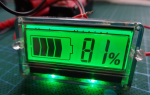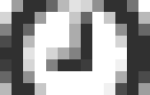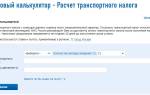How do I find out what taxes I have to pay?
Checking
and online payment
tax debts
Checking and paying taxes by TIN
or by receipt using the Document Index
By clicking check, you consent to the use of personal data
in accordance with the requirements of the Law of the Russian Federation “On Personal Data”, and also accept the terms of the Offer .
Enter TIN
or Document Index
We will check all your tax debts to the Federal Tax Service of the Russian Federation in the State Information System GIS GMP
Pay by bank card
We will send a receipt and payment receipt to you by email.
Taxes have been paid.
Sleep well.
We will notify you in time
about new debts
Safety
The online service https://rosnalogi.ru provides a high level of security and protection of personal data. All settlement operations are carried out automatically via an encrypted channel through the NPO "MONETA" (LLC) (License of the Central Bank of the Russian Federation No. 3508-KB). Certificate of compliance with the international standard PCI DSS.
Questions and answers
The online service RosNalogi.ru is designed specifically for free access for Russian citizens to search for their taxes and pay taxes for individuals existing in the Russian Federation, without creating personal accounts, visiting tax offices and without registration. On our website you can find out, timely check and pay online debt on transport tax, property tax, land tax and personal income tax (NDFL), as well as current taxes. Please note that late payment of taxes will result in penalties and interest.
Based on the results of a tax search by TIN, you see tax debt, i.e. amounts of taxes for which the payment deadline has already passed, and according to the Document Index (UIN) indicated in the tax payment receipt - accruals for current payments.
For each payment you will receive a receipt and payment receipt via email.
Tax payments are made electronically online. The Federal Tax Service of Russia and its structural divisions in the regions process tax payments within up to 10 working days. Once payments are processed, the tax debt in the database is canceled.
ONLINE SERVICE FOR CHECKING AND PAYING TAX DEBT
OF INDIVIDUALS
Data on existing tax debts are downloaded automatically online from the official database of the Federal Tax Service of the Russian Federation (GIS GMP) based on the user’s request.
Settlement operations when making payments are carried out by
NPO "Moneta" (License of the Central Bank of the Russian Federation No. 3508-K, INN 1215192632)
TAXES - find out the tax debt of individuals by TIN or Document Index (UIN) in the official database of the Federal Tax Service of the Russian Federation - the GIS GMP system
To find out your tax debt, check and search the database of the Federal Tax Service of the Russian Federation through the official online service OPLATANALOGOV.ONLINE. Verification of tax debts is carried out for individuals.
Find out and pay tax debt online
Enter the TIN (Taxpayer Identification Number) or Document Index (UIN) and find out the tax debt in the database of the Federal Tax Service of the Russian Federation.
Quickly find out tax debts and pay taxes online through the official tax website
A tax is a fixed amount that must be systematically paid by individuals to the state income within a specified period of time. Taxes for individuals are mandatory payments that are established for citizens recognized as taxpayers in accordance with the legislation of the Russian Federation. Taxes are imposed on property owned by a citizen - there is a transport tax, property tax, land tax for individuals, conducting business activities on the territory of the Russian Federation, any type of income, operational management of funds - personal income tax (NDFL) or, as it was previously called, income tax.
Tax payment deadlines
Individuals must pay the following types of taxes and within the following tax payment deadlines:
- on income. Payment of taxes in this category must be made before July 15 of the year following the taxable year. Thus, personal income tax for 2018 must be paid by July 15, 2019. The rate and the amount of the final amount are determined individually in each case. The main criterion is the type of income;
- for transport. It is paid at the place of registration of the vehicle. Payment of taxes in this category is carried out no later than December 1 of the year that follows the expired tax period; in 2019, the transport tax for 2018 must be paid before December 2, since December 1 falls on a Sunday;
- on property. Payment of property taxes is due until December 1, in 2019 – also until December 2, 2019;
- on land that is privately owned. Funds are deposited into the accounts of municipal authorities no later than December 1, in 2019 - no later than December 2.
How to find out your tax debt online?
You can quickly check tax debts and pay taxes online using the tax service OplataNalogov.online (Online Tax Payment), which will help save your time. There is no need to stand in line at the bank or pay large commissions at terminals. To find out your tax debt or current accruals online, you need to enter the following data in the search bar:
- TIN (Taxpayer Identification Number);
- Document index (UIN - unique accrual identifier).
Information is collected using the database of the Federal Tax Service of the Russian Federation and GIS GMP through the official service OplataNalogov.online (Online Tax Payment). This is an opportunity to save time and quickly gain access to up-to-date information. Online tax payment is possible for all payment categories.
How to pay taxes online?
To pay taxes, you must make a request. After a few seconds, the result will be displayed on the screen. It is possible to pay taxes online using a VISA, MasterCard, or MIR bank card through the bank’s website, which guarantees additional convenience and security:
- transfer of funds via an encrypted channel;
- confidentiality of payment information;
- complete protection of personal data.
After completing the payment, the service sends a receipt from the bank and a check for online payment to the email address, containing all payment details and being an official document confirming payment for the Federal Tax Service of Russia. The receipt and receipt can be saved on your computer and, if necessary, printed. Full payment debiting, maximum convenience and efficiency of the online service are guaranteed.
Advantages of the portal OplataNalogov.online (Pay taxes online) 2019
Modern rhythm leaves its mark on all aspects of human life. Most people value their own time, so they use our service to pay taxes online. This is an opportunity to appreciate a number of advantages:
- 24/7 operation. You can get up-to-date information about the amount of debt and pay taxes online at any convenient time;
- high-quality and fast service. Payment of taxes occurs within a few minutes;
- providing reliable and up-to-date information. We receive information directly from the Federal Tax Service of Russia and GIS GMP;
- convenience and ease of use. To obtain the necessary information, you only need to indicate the taxpayer identification number (TIN) or the index of the UIN document;
- guarantee of reliability and security of funds transfer;
- the ability to pay taxes online from anywhere in the world.
Checking and paying taxes
Our service allows you to check and pay online taxes for individuals: transport tax, land tax, property tax for individuals. The check is carried out using TIN, SNILS or document index (UIN). Registration in the personal account of the Federal Tax Service on the website nalog.ru is not required.
If tax charges or debts are detected, you can pay them immediately; MasterCard, Visa, MIR bank cards are accepted as a means of payment.
To search for taxes, enter your INN or SNILS number. We recommend checking both documents simultaneously.
INN:
? To search for taxes and penalties in the GIS GMP system
To search for a tax, enter the Tax Document number or unique accrual identifier (UIN).
Tax document number / UIN:
? To check taxes and penalties on already issued Tax documents
Tax verification is carried out using the database of the “State Information System on State and Municipal Payments” (abbreviated as GIS GMP). This database contains data on all tax assessments in Russia.
How to check taxes using TIN or UIN?
In order to check tax accruals and debts, you will need the number of one of the following documents:
- TIN - Taxpayer Identification Number
- SNILS - Insurance number of an individual personal account in the Pension Fund of Russia (green plastic card)
- UIN or document index - number of the Federal Tax Service notification about accrued taxes
Tax verification is carried out using the document number entered in the appropriate fields of the search form. You can check your taxes by entering both documents at the same time. The SNILS number is entered without hyphens or spaces , only numbers.
Using the TIN or SNILS, you can only find out tax arrears, i.e., assessments that were not paid within the period established by law. Current tax accruals can only be found by UIN.
After entering data into the fields of the search form, click the “SEARCH TAXES” button. Tax verification may take a long time, please wait for the result.
If taxes are found as a result of the audit, detailed information will be provided: date, UIN, type of tax, amount payable, etc. Otherwise, a message will appear stating that nothing was found.
Background information on taxes for individuals
Below you will find answers to basic personal tax questions. If you have not found the answer to your question, send it through the feedback form.
What taxes must individuals pay?
Individuals pay the following types of taxes: property tax for individuals, transport and land.
Is it possible to check taxes by last name?
It is not possible to check taxes based on the last name of an individual. It is obvious that in Russia there are a huge number of people with completely identical surnames, first names and patronymics. In such a situation, checking taxes by last name would produce a meaningless result.
Is it possible to find out taxes by last name on the website nalog.ru?
As noted above, on no website, including www.nalog.ru (instructions for using the website here), you can find out tax accruals and debts by last name.
How to check taxes using passport data?
It is impossible to find out taxes directly from your passport data. However, there is a workaround - using passport data, on the website nalog.ru, you can find out the TIN and then check the taxes using the TIN.
How to find out your TIN?
You can find out the TIN of an individual using passport data on the Federal Tax Service website tax.ru - https://service.nalog.ru/inn.do
Is it possible to find out land tax by cadastral number?
Unfortunately, it is impossible to find out the calculation of land tax by cadastral number. This tax can only be found out by the TIN of the owner of the land plot or UIN.
Is it possible to check taxes on the Federal Tax Service website (nalog.ru) without registration?
Checking taxes on the website nalog.ru without registration is impossible. Information on tax assessments on the Federal Tax Service website is available only through the taxpayer’s personal account. To obtain a login and password, you can contact any inspectorate of the Federal Tax Service, regardless of your place of residence and registration. You must have your passport and original/copy of your registration certificate with you.
When is it necessary to pay taxes for individuals?
In accordance with the amendments made by Federal Law No. 320-FZ of November 23, 2015 to Part Two of the Tax Code of the Russian Federation, taxes must be paid no later than December 1 of the year following the expired tax period. For example, personal property tax, transport and land tax for 2018 must be paid no later than December 1, 2019. Taking into account the fact that December 1, 2019 falls on a day off, the deadline for paying taxes without penalties is December 2, 2019.
What happens if you don't pay taxes?
In the event that a taxpayer does not pay taxes, the Federal Tax Service generates a demand for payment of taxes, penalties, and fines.
If the taxpayer fails to comply with the payment requirement within the time period established in this requirement, the tax authority begins the procedure for collecting debt on mandatory payments to the budget system of the Russian Federation. Debt collection from individuals who are not individual entrepreneurs is carried out under two conditions:
- the debtor has an unfulfilled obligation in an amount exceeding 3,000 rubles;
- expiration of a three-year period for fulfilling the requirement for payment, if the total amount of taxes, fees, penalties, and fines unpaid by the taxpayer does not exceed 3,000 rubles. In
these cases, an application for recovery from the property of a taxpayer - an individual is submitted by the tax authority to the court when one of the above occurs. conditions.
How to find out the tax accrual UIN?
Every year, the Federal Tax Service sends out a tax notice by mail, along with a receipt for payment.
UIN is designated as a document index, consists of 20 digits and is located at the top of the receipt. If you have not received a tax notice, you can view it in your taxpayer’s personal account or receive it by contacting the Federal Tax Service in person.
How to find out about accrued taxes through the taxpayer’s personal account in 2019?
Good afternoon, dear reader.
This article will discuss how to find out in advance about accrued taxes using the taxpayer’s personal account.
Let me remind you that earlier on pddmaster.ru we discussed another method that allows you to find out your tax debt using your Taxpayer Identification Number (TIN).
However, the previously discussed service has a drawback that was noticed by many readers. It consists in the fact that it is possible to find out the debt on transport and other taxes only after the deadline established by law for paying these taxes has passed (after December 1 of the current year) and penalties (interest for late payments) begin to accumulate.
This article discusses the taxpayer’s personal account on the website nalog.ru, which provides the opportunity to find out about accrued taxes in advance, which allows you to pay them on time. In 2020, this issue is quite relevant, because registered letters with tax notices do not always reach car owners.
Taxpayer personal account
Unlike the service that allows you to find out your tax debt using an INN or SNILS, a taxpayer’s personal account requires mandatory registration and a one-time visit to the tax office to receive a password. However, registration is worth it.
Once you register in your taxpayer account, you will be able to promptly learn about accrued taxes for many years and pay them on time.
Options for accessing your personal account
In 2019, there are 3 ways to log into a taxpayer’s personal account.
1. Login and password
To obtain a login and password, you need to visit the tax office. It doesn't matter which tax office you go to. You will need a passport of a citizen of the Russian Federation and a certificate of assignment of a TIN with you. If you go to the tax office at your place of registration, you don’t have to take the TIN with you.
Please note that in 2020, you do not need to fill out an application . All documents will be completed on the spot.
I recommend not visiting the tax office in January, April, July and October. Especially in the last week of each of these months. It is at this time that legal entities file documents en masse, which is why there are long lines at the tax office. The rest of the time the service is quite fast.
When contacting the tax office, you must say that you want to receive a login and password to access the taxpayer’s personal account. After this, the employee will print out a registration card form, which will indicate the taxpayer’s primary password.
Please note that the password for your personal account must be changed within a month . Otherwise, the primary password will be blocked and you will have to go to the tax office again to get a new one.
2. Qualified electronic signature
If you have a qualified electronic signature issued by a certification center accredited by the Ministry of Telecom and Mass Communications of Russia, then you can use it to enter your personal account.
If there is no signature, then there is no point in obtaining it for the sake of access to the taxpayer’s personal account. It’s easier to use method No. 1 discussed above and get a login and password from the tax office.
3. State services portal account
In 2020, the Public Services portal has many useful functions for drivers. Among other things, it allows you to get a 30 percent discount when paying government fees. Therefore, many drivers have already acquired an account with State Services.
Using your State Services account, you can also log into your personal account on the tax website.
Login to your personal account
You can log into your personal account on this page:
If you are using the first login method, then simply enter your username and password and click on the “Login” button.
If you want to log into your personal account using an electronic signature or through State Services, then click on the appropriate link to the right of the “Login” button.
Taxpayer personal account in 2020
In 2018, the personal account on the tax website was significantly updated. In January 2019, access to the old version of the personal account was closed.
1. Click on the large “My Taxes” button at the bottom left of the screen:
2. The following page provides information on how much taxes you need to pay:
For example, the figure above shows information that the driver must pay 2,521 rubles in transport tax.
3. If you want to receive more detailed information about the accrued tax, then click on the button with its name. For example, for “transport tax”. You will find yourself on the following page:
In this case, the tax was assessed for 2017 for a single car.
If the owner has several cars, then each of them will have a separate line.
Also, separate lines will appear on the screen if the tax has been accrued over several years.
4. To receive a payment receipt, on the “My taxes” page, click on the “View tax notice” link. In this case, you will receive a receipt from which you can pay the tax in any convenient way (in a bank, from a current account, via the Internet, etc.).
In addition, there is also the option of paying taxes online.
To do this, enter the value from the document index field in the following form and click on the “Search!” button:
Searching for accrued tax will take from a few seconds to several minutes. After this, you need to enter the taxpayer’s full name, email address, confirm the correctness of the entered data and click on the “Pay!” button.
Payment is possible by bank cards of any Russian banks:
Payment occurs within a few minutes. So, if the deadline for paying accrued taxes is running out, and you have no desire to stand in line at the bank, then you can use this method.
At the end of the article, I would like to say that the taxpayer’s personal account is a very convenient service. However, although registration in it is faster than on the government services portal, it still takes some time. Therefore, I recommend registering in advance, at least a week before the next tax payment is due.
How to check and pay tax debt
1. How to check tax debt?
You can find out if you have tax debt:
- online, indicating your TIN on the portal of government services of the Russian Federation;
- online, in the taxpayer’s personal account on the website of the Federal Tax Service (registration is required on the website of the Federal Tax Service or on the government services portal of the Russian Federation);
- in person, when visiting the tax office (you must present an identification document and, if desired, a TIN certificate). You can make an appointment with the inspection online;
- personally, in one of
- Central Administrative District: Flagship office, Krasnoselsky, Yakimanka;
- CJSC: Ochakovo-Matveevskoe, Solntsevo, Filevsky Park, Fili-Davydkovo;
- Northern Administrative Okrug: Airport, Begovoy, Dmitrovsky, Koptevo;
- NEAD: Altufevsky, Babushkinsky, Sviblovo, Yaroslavsky, Marfino;
- North-Western Administrative Okrug: Mitino, Pokrovskoye-Streshnevo, Northern and Southern Tushino, Strogino;
- VAO: Veshnyaki, Northern Izmailovo, Sokolniki;
- Southern Administrative District: Danilovsky, Moskvorechye-Saburovo, Orekhovo-Borisovo Yuzhnoye, Chertanovo Yuzhnoye;
- SEAD: Kapotnya, Nekrasovka, Printers, Textile workers;
- South-Western Administrative District: Kotlovka, Lomonosovsky, Teply Stan, Yasenevo, Flagship office;
- ZelAO: Matushkino, Silino;
- TiNAO: Moscow, Troitsk.
“>40 public service centers “My Documents”. To do this, you will need to fill out an application for recognition of confidential tax information (all or part for a certain period) as publicly available;
2. How to pay tax debts?
You can pay your tax debt, if you have one, by:
- on the Federal Tax Service website in the taxpayer’s personal account (registration on the Federal Tax Service website or the government services portal of the Russian Federation is required) or using the “Payment of taxes for individuals” service;
- through the portal of government services of the Russian Federation;
- in person, through a bank or post office. A receipt for payment can be obtained:
- using the “Payment of taxes for individuals” service on the Federal Tax Service website;
- in the taxpayer’s personal account;
- in one of
- Central Administrative District: Flagship office, Krasnoselsky, Yakimanka;
- CJSC: Ochakovo-Matveevskoe, Solntsevo, Filevsky Park, Fili-Davydkovo;
- Northern Administrative Okrug: Airport, Begovoy, Dmitrovsky, Koptevo;
- NEAD: Altufevsky, Babushkinsky, Sviblovo, Yaroslavsky, Marfino;
- North-Western Administrative Okrug: Mitino, Pokrovskoye-Streshnevo, Northern and Southern Tushino, Strogino;
- VAO: Veshnyaki, Northern Izmailovo, Sokolniki;
- Southern Administrative District: Danilovsky, Moskvorechye-Saburovo, Orekhovo-Borisovo Yuzhnoye, Chertanovo Yuzhnoye;
- SEAD: Kapotnya, Nekrasovka, Printers, Textile workers;
- South-Western Administrative District: Kotlovka, Lomonosovsky, Teply Stan, Yasenevo, Flagship office;
- ZelAO: Matushkino, Silino;
- TiNAO: Moscow, Troitsk.
“>40 public service centers “My Documents”;
Since 2016, you can pay not only your own taxes, but also those of others. You can do this in person or using the special service of the Federal Tax Service “Payment of taxes for third parties”. To do this, you will need to first provide information about yourself (in the “category” field you need to select “individual”, and then enter your full name and tax identification number), and then information about for whom you are paying the tax (category of person, full name and tax identification number) .
3. How is tax debt formed?
Tax debt is formed no later than five days after the payment deadline specified in the single tax notice arrives. You will then be sent a demand for payment within three months. If the amount of arrears is less than 500 rubles, the demand for tax payment must be sent to you within a year.
The debt must be paid within the period specified in the request (at least eight days).
If you fail to pay your tax within the deadlines established by law, you will be charged a penalty (1/300 of the Central Bank refinancing rate) for each calendar day of delay.
4. What are the consequences of non-payment of taxes?
If taxes are not paid on time, the tax service may resort to charging penalties and interest. The fine for violating the tax payment deadline is 20% of the unpaid amount. If you did not pay tax intentionally, the penalty will be 40% of the tax amount.
When all debt payment deadlines have expired, the tax authorities will have the right to apply to the court to collect the debt at the expense of your property. If the debt exceeds three thousand rubles, the tax authority will be able to sue within six months after the expiration of the deadline for payment.
If the amount of debt has not exceeded three thousand rubles within three years from the moment the deadline for fulfilling the earliest demand for tax payment expired, the tax authorities will be able to go to court only six months after these three years have passed.
If you have evaded paying tax on a large scale, Article 198 of the Criminal Code of the Russian Federation (“Evasion of an individual from paying taxes, fees and (or) an individual paying insurance premiums from paying insurance premiums”) recognizes the amount of taxes amounting to a period within three consecutive financial years of more than 900,000 rubles (provided that the share of unpaid taxes exceeds 10% of the total taxes payable), or exceeds 2.7 million rubles; and an especially large amount - an amount amounting to more than 4.5 million rubles over a period of three consecutive financial years (provided that the share of unpaid taxes exceeds 20% of the total taxes payable) or exceeds 13.5 million rubles.
“>large or especially large amounts, you will face criminal prosecution. The maximum penalty in this case is three years in prison.
5. How to get an installment plan to pay tax debts?
You can apply for deferred or installment payments if:
- you suffered damage as a result of a natural disaster, technological disaster or other force majeure circumstances;
- your property situation excludes the possibility of paying taxes at once.
Please note that you will not be able to apply for a deferment or installment plan for paying taxes if in your case:
- a criminal case has been initiated on the grounds of a crime related to violation of tax legislation;
- proceedings are being carried out in a case of a tax offense or in a case of an administrative offense in the field of taxes;
- there are reasonable grounds to believe that you will use the provided deferment (installment plan) to hide your funds or other property subject to taxation, or are going to leave Russia for permanent residence;
- during the previous three years, a decision was made to terminate the previously granted deferment (installment plan) due to violation of its terms.
“>In a number of cases, processing deferred (installment) payments is impossible.
To apply you will need:
- bank statements on monthly cash flows for the period of the last six months on your accounts, as well as on the availability of payment documents placed in the appropriate file cabinet of unpaid payment documents, or on their absence in this file cabinet;
- bank statements about cash balances in all your accounts;
- an obligation providing for your compliance with the conditions under which the decision to grant a deferment or installment plan is made, as well as the expected debt repayment schedule;
- a written application for the provision of an installment plan (deferment) for payments;
- a conclusion on the occurrence of force majeure circumstances against you and an assessment report on the damage caused to you, drawn up by an executive authority or an organization authorized to protect the population from emergency situations (if you are applying for an installment plan based on the damage caused to you as a result of a natural disaster);
- information about your movable and immovable property, with the exception of property that, in accordance with the law, cannot be foreclosed on (if your property status excludes the possibility of a one-time tax payment);
- Tax authorities may also require a bank guarantee, surety or collateral. The current list of banks that meet the established requirements for accepting bank guarantees for tax purposes can be found on the official website of the Russian Ministry of Finance.
To apply for a deferment (installment plan) for the payment of property tax, transport or land tax, you need to contact the Federal Tax Service of Russia for the city of Moscow. To apply for a deferment (installment plan) for the payment of income tax, contact the Russian Federal Tax Service inspectorate at your place of residence.
A decision on whether or not to provide a deferment or installment plan for paying taxes will be made within 30 days after you submit your application. A copy of the document must be sent to you within three days after the decision is made.
As a rule, a deferment or installment plan is granted for a period not exceeding one year. An exception is a deferment or installment plan for personal income tax - it can be provided for a period of more than one year, but not exceeding three years.